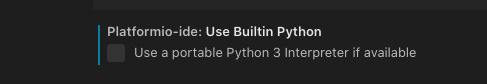Hi Ivan! Thanks for the fast feedback. I’ll do as you said and will get back ASAP.
Hi,
- Please install the latest Python 3 and certificates as described here Redirecting...
- Open VSCode settings and uncheck “Use Builtin Python”
- Run in terminal
rm -rf ~/.platformio/penvRestart VSCode.
YES! It’s finally working! I’ve followed the steps that Ivan listed above. After reopening VSCode, PlatformIO automatically reinstalled and asked me to restart the software. Now I can clearly see the PIO Home, as well as opening an .ini file brings up all the tools on the blue bar, on the bottom left corner.
I guess I can finally get to modifying Marlin and customizing my Ender 3 Pro. ![]() Thank very very much, Max and Ivan! Amazing support! Sorry it took a day to answer back, I had reached my posting limit for a new account, hahaha.
Thank very very much, Max and Ivan! Amazing support! Sorry it took a day to answer back, I had reached my posting limit for a new account, hahaha.
Hi there
I experience the exact same problem with platformio + vscode on windows 10
platformIO is just displaying “loading…” and that’s all.
I tried the steps above, installed the latest python, unchecked the “use builtin python” box, deleted /penv folder, restarted vscode… PlatformIO re-installed, asked to restart vscode, and… nothing more, juste “loading…” endlessly again. No network activity reported by windows task manager, no process activity either
can someone help me on this ?
thanks !
Okay this seems to be a big problem. I have the same issue but no success. could someone here please help us. Sorry to rant but this is a bit annoying