Hi,
- Please install the latest Python 3 and certificates as described here Redirecting...
- Open VSCode settings and uncheck “Use Builtin Python”
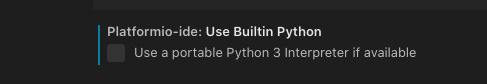
- Run in terminal
rm -rf ~/.platformio/penv
Restart VSCode.
Hi,
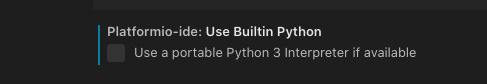
rm -rf ~/.platformio/penv
Restart VSCode.