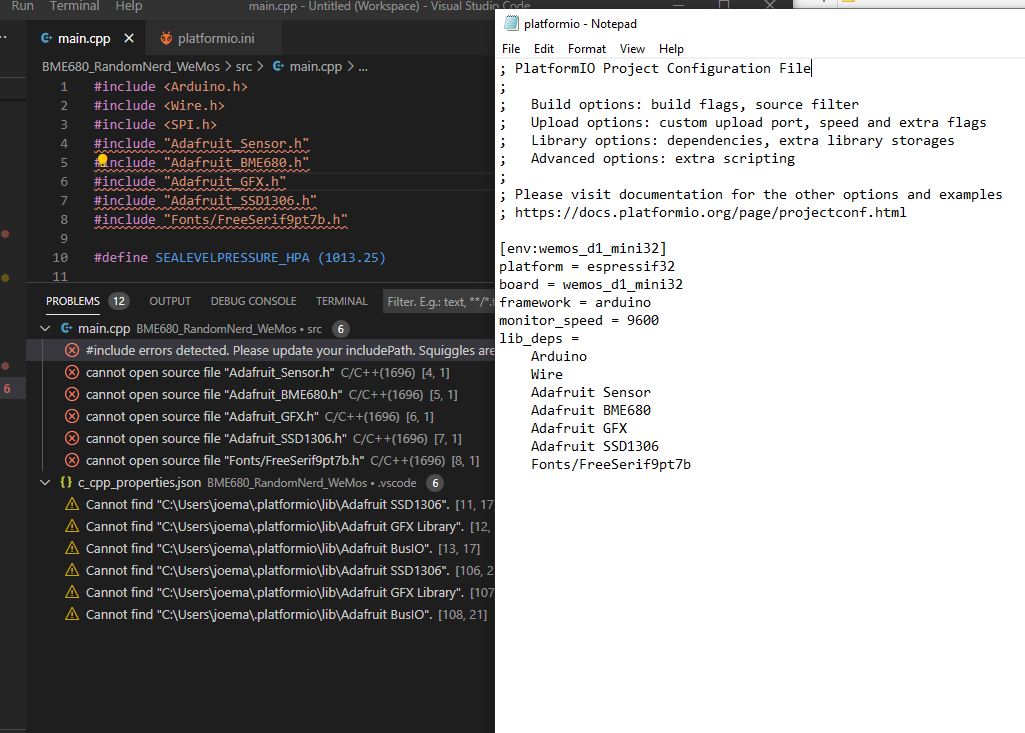There is something wrong here. My experience does not agree with the Official Experience. I’m in lab manager mode. This is a lab meeting. We need to know why the mice are dying.
I think I’ve learned how to use PlatformIO.
I’ve used the Arduino IDE before, and I’ve used a different compiler I can’t remember, and after watching it in PIO, I think I know how to use a compiler.
I’ve learned almost enough about C++.
So I’ve learned how to use it, but I can’t make it work because libraries can never be found.
When I started, I just installed the library using the PIO tool. I didn’t stop to think I might be installing them globally, but the PIO Community saw the cause of one of my library problems in a library known to be full of conflicts for another library I had to use. So it only kinda worked.
Then I put a copy of the library folder into the project’s /lib folder, and that kinda worked. But my cache of libraries is stale. I know I was using outdated libraries, and that led to conflicts. But many, many of my attempted uploads failed because of a missing library that was sitting comfortably in the /lib folder.
Today I wonder if this would have been more reliable if I’d download a fresh copy every time I included it. I like having a collection of libraries for the examples, so I’m going to have them anyway. May as well use them.
I learned that the compiler should read everything in /src, so I tried putting libraries in there. That didn’t work once, after a small handful of trials.
Norman lobbies very hard for lib_deps, so I tried that. Then I learned that this is one place in C++ where a space is tolerated. So when I removed the underscore from Adafruit_GFX, it was discovered. (Not sure which ones I tried first, but I was able to compile and upload a file to my R32.) So Lib_deps worked. I did a little dance. I got into other stuff, probably restarted the computer. When I returned, lib_deps no longer worked- across the three files I’ve been working with, which had only x minutes earlier worked. None of the lib_deps libraries were found.
When I type “Adafruit Something” under lib_deps, what happens?
I see a handful of places on the PC where libraries are downloaded. Is PIO pulling that file from its online location or from a local copy?
What am I actually seeing? Is there a log file somewhere? How does the lib_deps reference unmount? It goes from ‘connecting main.cpp with lib_dep = Adafruit BME680.h’ to ‘not connecting’. The memory addresses don’t change, do they?
Could my installation do this?
I’m pretty sure I already reinstalled. An installation could have a default storage location that doesn’t agree with another.
Is there a setting for “Make it fail 83% of the time” ?
Are there other questions with answers I should be asking?
Not interested in new questions with no answers. My known knows and known unknowns can’t comprise the whole thing. Unknown unknowns could outnumber the knowns, but they shouldn’t. This absolutely must boil down to something simple, finite.
I can’t be the only one to have this problem. I know this isn’t the general public, but people have to stat using PlatformIO pretty often, relative to the demographic.
But I’d really like to put this to bed. I feel like I’m wasting a resource.