Hi all, i’m an hardware designer but recently i’m working even in software development using arduino framework. About 2 months ago i started to use Platformio in Vs code to completely abandon Arduino ide. I also recently started to use github + github desktop basically for my own use (i don’t have collaborators to my projects).
I usually create small firmwares for small projects that i can update over the time. I hold each firmware in a folder with version number; if i wanted to create a new “release” of a firmware (for bugs or new features) i used to copy the actual folder, rename it with the next version number and started to work in this new project. Result in my project folder i have something similar:
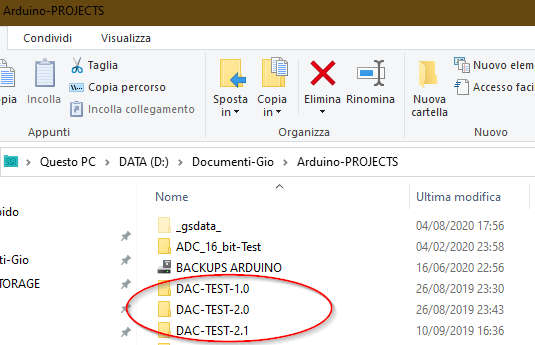
Which can be a correct workflow to manage versions using github/github desktop in my use case (no collaborators, only for personal project storage and management)?
I read Github docs, but i’m a bit confused with tags, branchs, and releases…