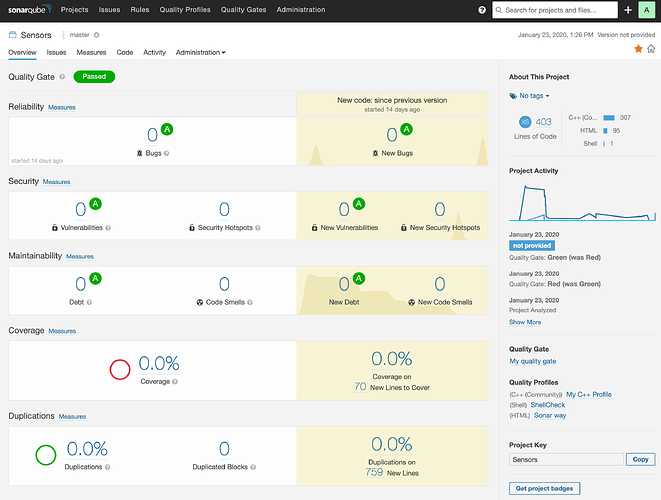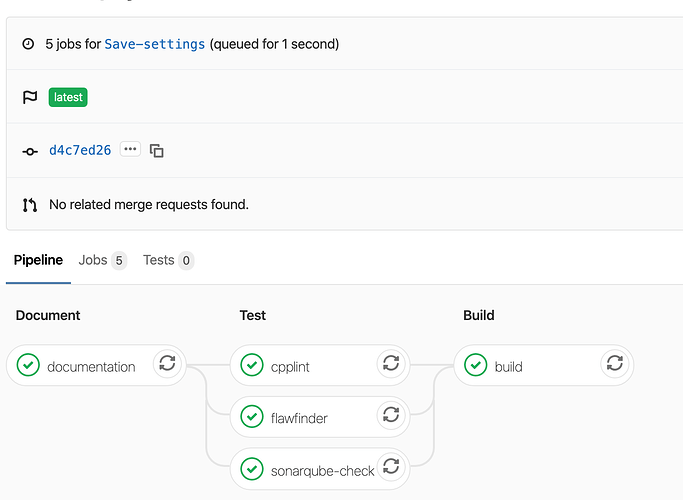Hi everyone.
Today I will not ask you anything, but rather share with the community weeks of work to setup a full-fledged CI/CD for PlatformIO projects using:
- Gitlab
- SonarQube/sonar-scanner/sonar-cxx plugin
- cpplint/cppcheck
- flawfinder
- Dogyxen.
This CI/CD delivers:
- a very complete set of code-quality measurements (see below)
- a complete code documentation
- compiled firmware(s)
- code flaws reports
Here are some screenshots:
Finally, here is the .gitlab.yml file I created:
# Different stages the CI/CD pipeline will go through, in order.
# If more than one job is located
# References:
# - https://github.com/SonarOpenCommunity/sonar-cxx/blob/master/sonar-cxx-plugin/src/samples/SampleProject2/Makefile
stages:
- document
- test
- unit_test
- build
image:
name: db99/sonar-scanner-cli:latest
entrypoint: [""]
variables:
SONAR_TOKEN: "yoursonartoken"
SONAR_HOST_URL: "yoursonarserver"
GIT_DEPTH: 0
sonarqube-check:
stage: test
script:
- cppcheck --xml --xml-version=2 src lib include 2> cppcheck.xml
- sonar-scanner -X -Dsonar.projectKey=Sensors -Dsonar.sources=. -Dsonar.host.url=yoursonarserver -Dsonar.login=yourlogintoken -Dsonar.sourceEncoding=UTF-8 -Dsonar.cxx.cppcheck.reportPath=cppcheck.xml
allow_failure: true
cpplint:
stage: test
image: python:latest
script:
- python -m pip install cpplint
- cpplint --filter=-whitespace,-legal/copyright,-readability/multiline_comment --linelength=180 --recursive src/* include/* &> cpplint.txt
artifacts:
paths:
- cpplint.txt
flawfinder:
stage: test
image: python:latest
script:
- python -m pip install flawfinder
- flawfinder --html . > flawfinder.html
artifacts:
paths:
- flawfinder.html
allow_failure: true
documentation:
stage: document
image: ubuntu:latest
script:
- apt-get update
- apt-get install -y doxygen
- doxygen documentation/doxyfile
- tar czf documentation.tar.gz documentation/doxygen/html/
artifacts:
paths:
- documentation.tar.gz
build:
stage: build
image: python:latest
script:
- pip install -U platformio
- platformio run -e esp12e -e esp32dev
- mv .pio/build/esp12e/firmware.bin firmware_esp12e.bin
- mv .pio/build/esp32dev/firmware.bin firmware_esp32dev.bin
variables: {PLATFORMIO_CI_SRC: "src/main.cpp"}
artifacts:
paths:
- firmware_esp12e.bin
- firmware_esp32dev.bin
And, icing on the cake, the Dockerfile I use to create my custom sonar-scanner image (used below):
FROM openjdk:8u242-stretch
RUN set -x
RUN apt-get update
RUN apt-get install unzip cppcheck shellcheck -y
RUN curl -o /tmp/sonar-scanner-cli.zip https://binaries.sonarsource.com/Distribution/sonar-scanner-cli/sonar-scanner-cli-4.2.0.1873-linux.zip
RUN unzip -d /opt /tmp/sonar-scanner-cli.zip
RUN ln -s /opt/sonar-scanner-4.2.0.1873-linux/bin/sonar-scanner /usr/local/bin/sonar-scanner
RUN ln -sf ${JAVA_HOME}/bin/java /opt/sonar-scanner-4.2.0.1873-linux/jre/bin/java
RUN rm /tmp/sonar-scanner-cli.zip
WORKDIR /scan
ENTRYPOINT ["sonar-scanner"]
I created this dockerfile in order to integrate shellcheck in it.
Ok, I hope you will enjoy it. And when I told you at the beginning that I wouldn’t ask you anything I, in a way, not told the exact truth. I’m always searching for ways to improve my CI/CD process to produce the best code possible. I you have any idea for improvements, please let me know.
Thanks a lot, and have fun.