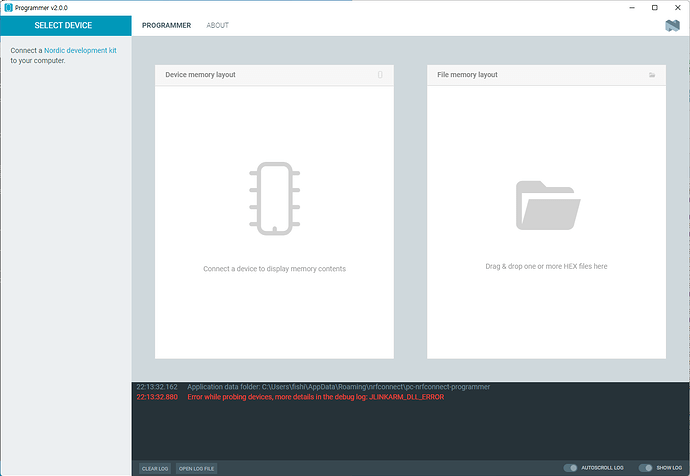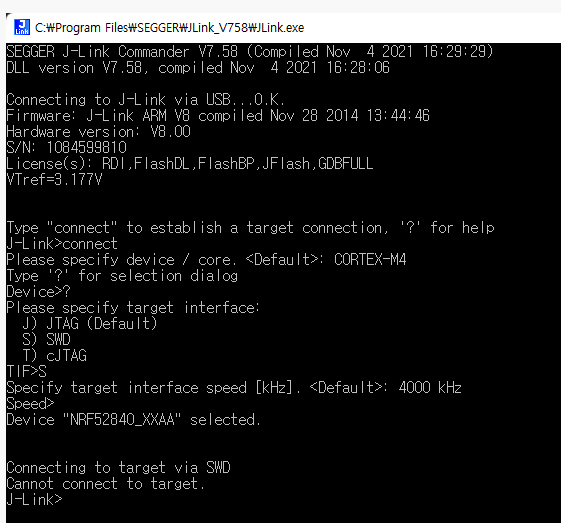I’m going to download from nrf52840 using j-link.
However, there is an error that recognizes well in “SEGGER”, but does not recognize in “nrf connect for desktop”.
Error Windows
SEGGER Message
Connecting to J-Link via USB...O.K.
Firmware: J-Link ARM V8 compiled Nov 28 2014 13:44:46
Hardware version: V8.00
S/N: 1084599810
License(s): RDI,FlashDL,FlashBP,JFlash,GDBFULL
VTref=3.293V
Type "connect" to establish a target connection, '?' for help
J-Link>connet
Unknown command. '?' for help.
J-Link>connect
Please specify device / core. <Default>: CORTEX-M4
Type '?' for selection dialog
Device>?
Please specify target interface:
J) JTAG (Default)
S) SWD
T) cJTAG
TIF>s
Specify target interface speed [kHz]. <Default>: 4000 kHz
Speed>
Device "NRF52840_XXAA" selected.
Connecting to target via SWD
Cannot connect to target.
J-Link>