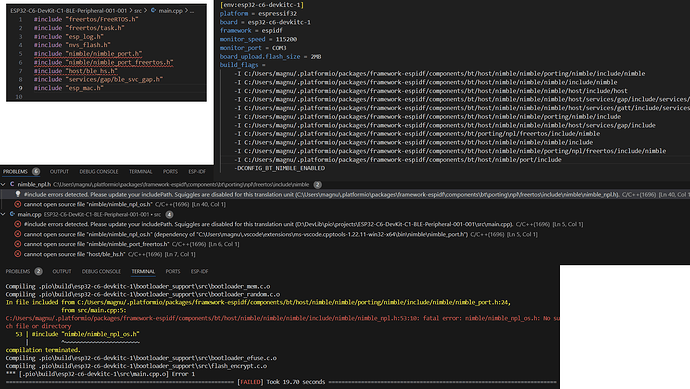Hi Guys,
I am new to ESP32 development so I might have done som rookie mistakes here but what ever I do it seems that I cannot get platformio and IntelliSense to agree on where the files to be used from the #include section are located. Any thoughts and ideas are very much appreciated.
I use platformIO in VSCode on a PC to which I have an Espressif ESP32-C6-DevKit-C1 set up, so far with no electronics attached. First test with Wi-Fi worked fine and I managed to get the ESP32 connected to the wifi. But Bluetooth BLE is an entirely different matter it seems.
When I try to do a script using BLE it seems platformio, the compiler or some process cannot find the BLE components I have in the #include statements. In addition to the settings mentioned below I have also enabled bluetooth in menuconfig.
I have set up the paths in the platformio.ini, the src CMakeList.txt, c_cpp_properties.json and in the include path in the IntelliSense Configuration. From what I can gather some files may be found but then files they in their turn point to are not found. I have searched for the locations of these files and included them. As far as I can see I have all paths, but for some reason I cannot see, the paths are not accepted.
Any steps that I can do additionally to find the error? What am I missing?
Again, all feedback are welcome and ny thoughts are highly appreciated.
Cheers
Sorry for the collage, new users are only allowed one picture.