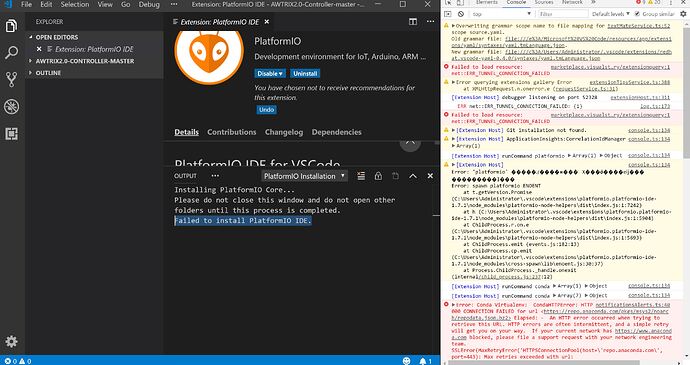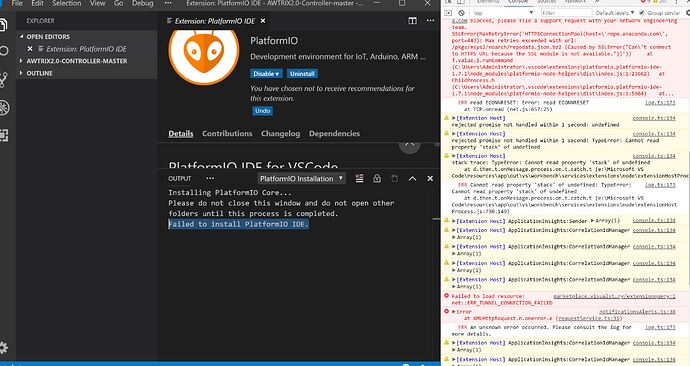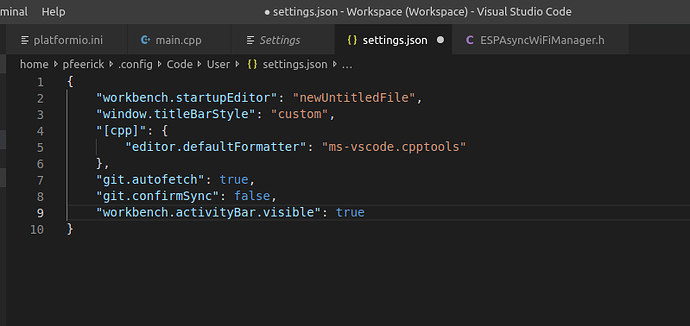Here’s some message:
Could it be permissions or network/proxy/firewall related? I see errors about connection failed and HTTP retry failures?
Yes.But I can visit https://www.anaconda.com in my browser.
And what should I do if it’s permissions or network/proxy/firewall related problems?
re: permissions - I’m mainly wondering if you installed VSCode as one user, and are now running as a different one. i.e. make sure C:\Users\Administrator\.vscode and all the subfolders are owned by the user 'Administrator`, and you are running as that user.
re: network/firewall… make sure VSCode is permitted in the firewall settings… I don’t remember getting any prompts through when I installed it… so this is more an issue that might arise in corporate/education settings?
EDIT: And you should be trying https://repo.anaconda.com/, not www.anaconda.com … different part of the site.
I got only one usr admin and I got access to https://repo.anaconda.com/
![]() still dont know what to do
still dont know what to do
Are you using a network proxy? If so, even if you have configured VSCode’s settings, you could be running into issues with the fact it doesn’t appear to be working properly :-/
I didn’t configure VSCode’s settings and the default configuration are as following:
“http.proxy”: “{ "http.proxyStrictSSL":false, "http.proxy":"http://USERID:PASSWORD@proxy.domain.com:3128" }”