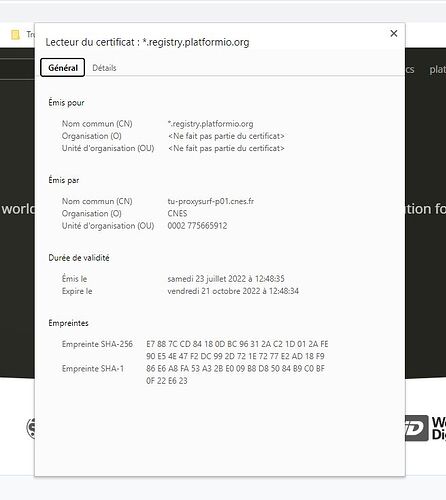Hi *,
I’m trying to install PlatformIO IDE on top of VSCode on an ubuntu 22.04.
VSCode is version 1.71 installed from tar.gz (not snap).
At my company we have a corporate proxy deciphering all the SSL protocol (for security reasons).
To avoid using the form “http://user:password@proxy:port” I’ve installed a CNTLM on my machine and I define my http[s]_proxy variables to “http://localhost:6633”
I’ve installed on my local machine the certificates needed to allow SSL traffic through the proxy in /usr/local/share/ca-certificates and issued a update-ca-certificates command.
When installing PlatformIO IDE from extensions mananager, I get an error : Failed to install PlatformIO IDE.
Developer tools/console shows :
Error: /home/cnes/marcosjl/.platformio/.cache/tmp/.piocore-installer-licuykob/tmp1u2vhrp6/pioinstaller.zip/urllib3/connectionpool.py:1043: InsecureRequestWarning: Unverified HTTPS request is being made to host 'localhost'. Adding certificate verification is strongly advised. See: https://urllib3.readthedocs.io/en/1.26.x/advanced-usage.html#ssl-warnings /home/cnes/marcosjl/.platformio/.cache/tmp/.piocore-installer-licuykob/tmp1u2vhrp6/pioinstaller.zip/urllib3/connectionpool.py:1043: InsecureRequestWarning: Unverified HTTPS request is being made to host 'localhost'. Adding certificate verification is strongly advised. See: https://urllib3.readthedocs.io/en/1.26.x/advanced-usage.html#ssl-warnin...
onDidChangeNotification @ notificationsAlerts.ts:42
console.ts:137 [Extension Host] rejected promise not handled within 1 second: RequestError: unable to get local issuer certificate
y @ console.ts:137
console.ts:137 [Extension Host] stack trace: RequestError: unable to get local issuer certificate
at ClientRequest.<anonymous> (/home/cnes/marcosjl/.vscode/extensions/platformio.platformio-ide-2.5.4-linux-x64/node_modules/got/dist/source/core/index.js:970:111)
at Object.onceWrapper (node:events:646:26)
at ClientRequest.emit (node:events:538:35)
at ClientRequest.emit (node:domain:475:12)
at origin.emit (/home/cnes/marcosjl/.vscode/extensions/platformio.platformio-ide-2.5.4-linux-x64/node_modules/@szmarczak/http-timer/dist/source/index.js:43:20)
at TLSSocket.socketErrorListener (node:_http_client:442:9)
at TLSSocket.emit (node:events:526:28)
at TLSSocket.emit (node:domain:475:12)
at emitErrorNT (node:internal/streams/destroy:157:8)
at emitErrorCloseNT (node:internal/streams/destroy:122:3)
at process.processTicksAndRejections (node:internal/process/task_queues:83:21)
at TLSSocket.onConnectSecure (node:_tls_wrap:1530:34)
at TLSSocket.emit (node:events:526:28)
at TLSSocket.emit (node:domain:475:12)
at TLSSocket._finishInit (node:_tls_wrap:944:8)
at ssl.onhandshakedone (node:_tls_wrap:725:12)
y @ console.ts:137
[[object Object]]unable to get local issuer certificate
$onExtensionRuntimeError @ mainThreadExtensionService.ts:79
mainThreadExtensionService.ts:80 RequestError: unable to get local issuer certificate
at ClientRequest.<anonymous> (/home/cnes/marcosjl/.vscode/extensions/platformio.platformio-ide-2.5.4-linux-x64/node_modules/got/dist/source/core/index.js:970:111)
at Object.onceWrapper (node:events:646:26)
at ClientRequest.emit (node:events:538:35)
at ClientRequest.emit (node:domain:475:12)
at origin.emit (/home/cnes/marcosjl/.vscode/extensions/platformio.platformio-ide-2.5.4-linux-x64/node_modules/@szmarczak/http-timer/dist/source/index.js:43:20)
at TLSSocket.socketErrorListener (node:_http_client:442:9)
at TLSSocket.emit (node:events:526:28)
at TLSSocket.emit (node:domain:475:12)
at emitErrorNT (node:internal/streams/destroy:157:8)
at emitErrorCloseNT (node:internal/streams/destroy:122:3)
at process.processTicksAndRejections (node:internal/process/task_queues:83:21)
at TLSSocket.onConnectSecure (node:_tls_wrap:1530:34)
at TLSSocket.emit (node:events:526:28)
at TLSSocket.emit (node:domain:475:12)
at TLSSocket._finishInit (node:_tls_wrap:944:8)
at ssl.onhandshakedone (node:_tls_wrap:725:12)
$onExtensionRuntimeError @ mainThreadExtensionService.ts:80
workbench.html:1 [.WebGL-0x153c01c50600]GL Driver Message (OpenGL, Performance, GL_CLOSE_PATH_NV, High): GPU stall due to ReadPixels
workbench.html:1 [.WebGL-0x153c01c50600]GL Driver Message (OpenGL, Performance, GL_CLOSE_PATH_NV, High): GPU stall due to ReadPixels
workbench.html:1 [.WebGL-0x153c01c50600]GL Driver Message (OpenGL, Performance, GL_CLOSE_PATH_NV, High): GPU stall due to ReadPixels
workbench.html:1 [.WebGL-0x153c01c50600]GL Driver Message (OpenGL, Performance, GL_CLOSE_PATH_NV, High): GPU stall due to ReadPixels (this message will no longer repeat)
contextKeyService.ts:452 Element already has context attribute: pane, expanded, horizontal
c @ contextKeyService.ts:452
Any hint really appreciated as this has worked on CentOS 7 machines…
Regards
José