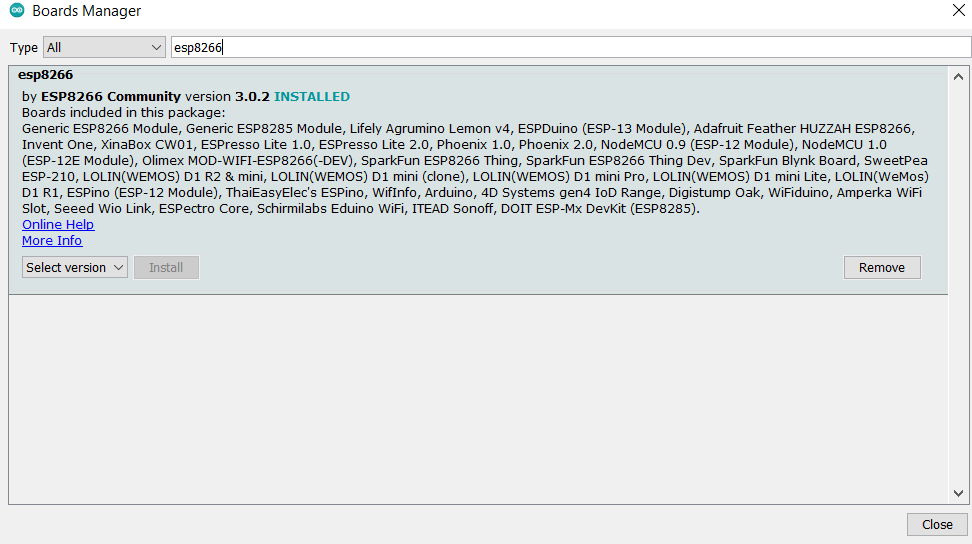I was having trouble with a project that used to work of mine on PlatformIO where the Soft AP will not allow me to connect if I compile my project and upload it on PlatformIO. I tried all the debugging tips on the internet I could find before moving to an example project:
When I compile and upload this example project using ArduinoIDE it works flawlessly I can connect to the AP from any device.
When I compile this same example in a test PlatformIO project I made with the platformio.ini file as shown below it either does not display the AP at all or will simply not allow any device to connect to the AP.
Can anyone recommend how I can solve this? Or atleast how I can make PlatformIO use the same ‘framework’ and ‘platform’ as the ArduinoIDE is using? Thanks in advance.
Edit: I am using a NodeMCU V2.
[env:nodemcuv2]
platform = https://github.com/platformio/platform-espressif8266.git
board = nodemcuv2
framework = arduino
lib_deps =
https://github.com/me-no-dev/ESPAsyncTCP
Sorry I had to post this as a reply, new to the forums and it will only allow 2 links. (I also can’t figure out how to format the ini file!)
Edit: I just migrated my main project over to Arduino IDE and it’s all working now… would still love to know why it doesn’t work on PlatformIO IDE if anyone can share any insight, thanks.
Edit2: Uiinstalled C/C++ extension, uninstalled platform IO, uninstalled vscode and reinstalled them all and now all projects work on all IDEs. Just reinstalling platformIO didn’t work, hopefully this helps anyone if they run into this bizarre situation.
I tested this project with the platformio.ini using all-regular versions and packages
[env:nodemcuv2]
platform = espressif8266
board = nodemcuv2
framework = arduino
lib_deps =
me-no-dev/ESPAsyncTCP @ ^1.2.2
monitor_speed = 115200
and it opened the SoftAP and server just fine, I could connect to it.
--- Available filters and text transformations: colorize, debug, default, direct, esp8266_exception_decoder, hexlify, log2file, nocontrol, printable, send_on_enter, time
--- More details at http://bit.ly/pio-monitor-filters
--- Miniterm on COM4 115200,8,N,1 ---
--- Quit: Ctrl+C | Menu: Ctrl+T | Help: Ctrl+T followed by Ctrl+H ---
new client has been connected to server, ip: 192.168.4.2
data received from client 192.168.4.2
test
So you possible had old packages installed? Use pio platform update in CLI to update your packages if it happens again.