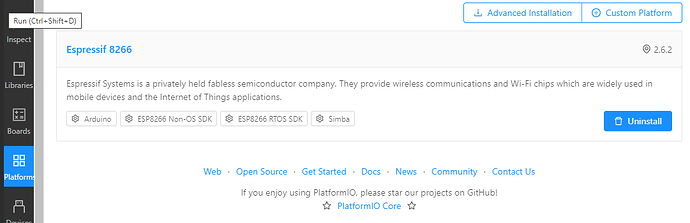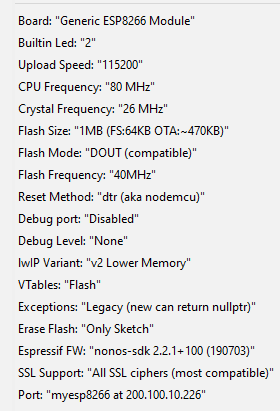Trying OTA on my custom project with ESP07 and external antenna, but it never reached 100% of progress:
Uploading .pio\build\esp07\firmware.bin
20:55:37 [DEBUG]: Options: {'esp_ip': 'esp8266_WeatherStation.local', 'host_ip': '0.0.0.0', 'esp_port':
8266, 'host_port': 33763, 'auth': 'WeatherStation', 'image': '.pio\\build\\esp07\\firmware.bin', 'spiffs': False, 'debug': True, 'progress': True}
20:55:37 [INFO]: Starting on 0.0.0.0:33763
20:55:37 [INFO]: Upload size: 360720
20:55:37 [INFO]: Sending invitation to: esp8266_WeatherStation.local
Authenticating...OK
20:55:37 [INFO]: Waiting for device...
Uploading: [ ] 0%
Uploading: [ ] 0%
Uploading: [ ] 0%
Uploading: [= ] 1%
Uploading: [= ] 1%
Uploading: [= ] 2%
Uploading: [= ] 2%
Uploading: [== ] 2%
Uploading: [== ] 3%
Uploading: [== ] 3%
Uploading: [== ] 4%
Uploading: [=== ] 4%
Uploading: [=== ] 4%
Uploading: [=== ] 5%
Uploading: [=== ] 5%
Uploading: [==== ] 6%
Uploading: [==== ] 6%
Uploading: [==== ] 6%
Uploading: [==== ] 7%
Uploading: [===== ] 7%
20:55:37 [ERROR]: Error Uploading
*** [upload] Error 1
====================================== [FAILED] Took 5.36 seconds ======================================The terminal process "C:\Users\Jirka\.platformio\penv\Scripts\pio.exe 'run', '--target', 'upload'" terminated with exit code: 1.
When using WeMOS D1 it works without problems.
Could the problem be poor WiFi signal? I am around -70dBm.