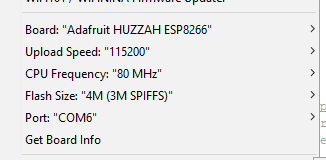Hi,
I have an ESP8266 Huzzah and am moving my project from the Arduino IDE to PlatformIO in VSCode.
I’m struggling to get mDNS working when building/uploading from PlatformIO.
The mDNS responder example (ESP8266mDNS->mDNS_Web_Server) works as expected when uploaded from the Arduino IDE.
In PlatformIO, using identical code (except adding #include <Arduino.h>, as below) I see no compile errors or warnings and can upload without any issue.
In the serial monitor I see “mDNS responder started” and “TCP server started” as normal, but then cannot connect to http://esp8266.local, nor does the device show up in utilities like mdns-scan. I can ping the device by IP address, so the basic network connection seems to be working.
I’m running version 2.5.1 of the Espressif 8266 platform in PlatformIO, and things are otherwise working as expected.
I’m pretty fresh to ESP8266 and PlatformIO so a bit lost on how to proceed with debugging from here. Any pointers on what I may be missing would be very much appreciated!
Thanks
Code used in VSCode / PlatformIO:
#include <Arduino.h>
/*
ESP8266 mDNS responder sample
This is an example of an HTTP server that is accessible
via http://esp8266.local URL thanks to mDNS responder.
Instructions:
- Update WiFi SSID and password as necessary.
- Flash the sketch to the ESP8266 board
- Point your browser to esp8266.local, you should see a response.
*/
#include <ESP8266WiFi.h>
#include <ESP8266mDNS.h>
#include <WiFiClient.h>
const char* ssid = "ssid";
const char* password = "pwd";
// TCP server at port 80 will respond to HTTP requests
WiFiServer server(80);
void setup(void)
{
Serial.begin(115200);
// Connect to WiFi network
WiFi.begin(ssid, password);
Serial.println("");
// Wait for connection
while (WiFi.status() != WL_CONNECTED) {
delay(500);
Serial.print(".");
}
Serial.println("");
Serial.print("Connected to ");
Serial.println(ssid);
Serial.print("IP address: ");
Serial.println(WiFi.localIP());
// Set up mDNS responder:
// - first argument is the domain name, in this example
// the fully-qualified domain name is "esp8266.local"
// - second argument is the IP address to advertise
// we send our IP address on the WiFi network
if (!MDNS.begin("esp8266")) {
Serial.println("Error setting up MDNS responder!");
while(1) {
delay(1000);
}
}
Serial.println("mDNS responder started");
// Start TCP (HTTP) server
server.begin();
Serial.println("TCP server started");
// Add service to MDNS-SD
MDNS.addService("http", "tcp", 80);
}
void loop(void)
{
// Check if a client has connected
WiFiClient client = server.available();
if (!client) {
return;
}
Serial.println("");
Serial.println("New client");
// Wait for data from client to become available
while(client.connected() && !client.available()){
delay(1);
}
// Read the first line of HTTP request
String req = client.readStringUntil('\r');
// First line of HTTP request looks like "GET /path HTTP/1.1"
// Retrieve the "/path" part by finding the spaces
int addr_start = req.indexOf(' ');
int addr_end = req.indexOf(' ', addr_start + 1);
if (addr_start == -1 || addr_end == -1) {
Serial.print("Invalid request: ");
Serial.println(req);
return;
}
req = req.substring(addr_start + 1, addr_end);
Serial.print("Request: ");
Serial.println(req);
client.flush();
String s;
if (req == "/")
{
IPAddress ip = WiFi.localIP();
String ipStr = String(ip[0]) + '.' + String(ip[1]) + '.' + String(ip[2]) + '.' + String(ip[3]);
s = "HTTP/1.1 200 OK\r\nContent-Type: text/html\r\n\r\n<!DOCTYPE HTML>\r\n<html>Hello from ESP8266 at ";
s += ipStr;
s += "</html>\r\n\r\n";
Serial.println("Sending 200");
}
else
{
s = "HTTP/1.1 404 Not Found\r\n\r\n";
Serial.println("Sending 404");
}
client.print(s);
Serial.println("Done with client");
}