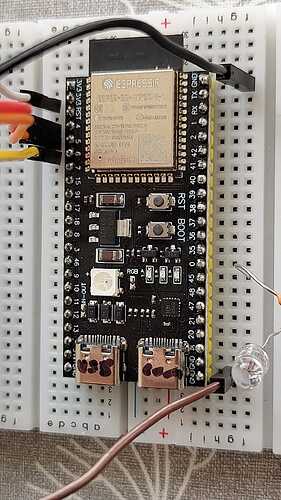MY BOARD: YD-ESP32-S3-N8R2 (a devkitc-1 variant)
MY SETUP: Mac M1, VScode, pIO, Arduino framework
I’m plugged in on the com port marked “USB” on the left of this board.
THE PROBLEM:
- The LED flashes as per the code. If I put a blink into the loop also, it blinks as expected.
- Nothing on the serial monitor shows despite the println commands.
MY INI FILE
[env:esp32-s3-devkitc-1]
platform = espressif32
board = esp32-s3-devkitc-1
framework = arduino
monitor_speed = 115200
upload_port = /dev/cu.usbmodem1101
;; SEE: https://community.platformio.org/t/solved-esp32-serial-monitor-not-working/2858/
monitor_rts = 0
monitor_dtr = 0
build_type = debug
MY MAIN.CPP
#include <Arduino.h>
#define BAUD_RATE 115200
#define LED 45
void setup()
{
Serial.begin(BAUD_RATE);
pinMode(LED, OUTPUT);
/// flash LED
for (int i=3;i>=0;i--){
digitalWrite(LED, HIGH);
delay(1000);
digitalWrite(LED, LOW);
delay(1000);
}
Serial.println("Hello!");
delay(500);
}
void loop()
{
Serial.println("LEMONS");
delay(2000);
}
THE RESULT
* Executing task: platformio device monitor --port /dev/cu.usbmodem1101
--- forcing DTR inactive
--- forcing RTS inactive
--- Terminal on /dev/cu.usbmodem1101 | 115200 8-N-1
--- Available filters and text transformations: colorize, debug, default, direct, esp32_exception_decoder, hexlify, log2file, nocontrol, printable, send_on_enter, time
--- More details at https://bit.ly/pio-monitor-filters
--- Quit: Ctrl+C | Menu: Ctrl+T | Help: Ctrl+T followed by Ctrl+H
ESP-ROM:esp32s3-20210327
Build:Mar 27 2021
rst:0x15 (USB_UART_CHIP_RESET),boot:0x8 (SPI_FAST_FLASH_BOOT)
Saved PC:0x420233d6
SPIWP:0xee
mode:DIO, clock div:1
load:0x3fce3808,len:0x44c
load:0x403c9700,len:0xbe4
load:0x403cc700,len:0x2a68
entry 0x403c98d4
(I then do an info-check)
--- Settings: /dev/cu.usbmodem1101 115200,8,N,1
--- RTS: inactive DTR: inactive BREAK: inactive
--- CTS: inactive DSR: inactive RI: inactive CD: inactive
--- software flow control: inactive
--- hardware flow control: inactive
--- serial input encoding: UTF-8
--- serial output encoding: UTF-8
--- EOL: CRLF
--- filters: send_on_enter esp32_exception_decoder
Thank you for your time reading this and any assistance you can give. I’m stuck trying to get this board off the ground.