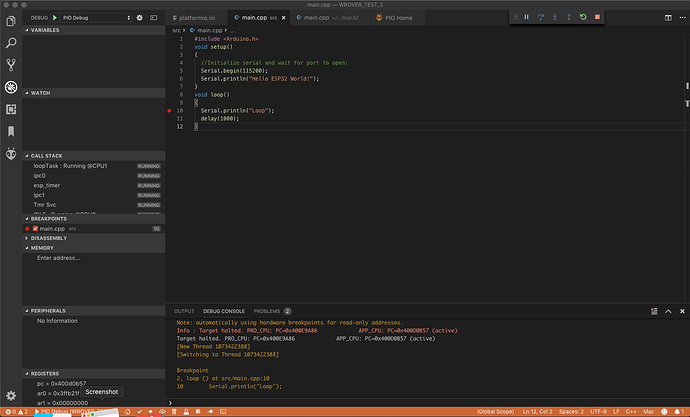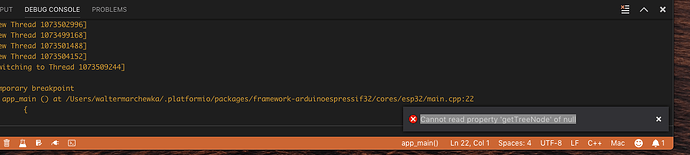MAC 10.14.2 with ESP32-WROVER-KIT. I thought i had the issue fixed but it came back. Initially I couldn’t get the debugger working. I messed with a few things, and it started working. But then while debugging, if i set a breakpoint, it would run until the breakpoint and then i could not continue. After reseting the board, I am back to the same issue as not recognizing the debugger. So it seems that it does not appear to be a usb driver issue but more something with openOCD. Also, i was able to use the FTDI to upload by setting the correct port and the upload_protocol to FTDI, but now that fails as well.
Processing esp-wrover-kit (framework: arduino; platform: espressif32; board: esp-wrover-kit)
Verbose mode can be enabled via -v, --verbose option
CONFIGURATION: Redirecting...
PLATFORM: Espressif 32 > Espressif ESP-WROVER-KIT
HARDWARE: ESP32 240MHz 320KB RAM (4MB Flash)
DEBUG: CURRENT(ftdi) ON-BOARD(ftdi) EXTERNAL(esp-prog, iot-bus-jtag, jlink, minimodule, olimex-arm-usb-ocd, olimex-arm-usb-ocd-h, olimex-arm-usb-tiny-h, olimex-jtag-tiny, tumpa)
Library Dependency Finder → Library Dependency Finder (LDF) — PlatformIO latest documentation
LDF MODES: FINDER(chain) COMPATIBILITY(soft)
Collected 68 compatible libraries
Scanning dependencies…
Dependency Graph
|-- <TFT_eSPI> 1.3.9
| |-- 1.0
| | |-- 1.0
| |-- 1.0
| |-- 1.0
|-- <ModbusIP_ESP8266> 1.0.0
| |-- 1.0.0
| |-- 1.0
|-- 1.0
|--
| |-- 1.0
| |-- 1.0
| | |-- 1.0
| |-- 1.0
|-- 1.0
| |-- 1.0
| | |-- 1.0
| |-- 1.0
| |-- 1.0
|-- 0.99.9 #e81e172
| |-- 1.1.0
| | |-- 1.0
| |-- 1.0
| |-- 1.0
| | |-- 1.0
| | |-- 1.0
|-- 1.0.3
| |-- 1.0
|-- 1.0.0
|-- 1.0
| |-- 1.0
|-- 1.0
|-- 1.0
|-- 1.1.0
| |-- 1.0
|-- 1.2.0
| |-- 1.0
|-- 1.0
| |-- 1.0
| |-- 1.0
|-- 1.0
|-- <autoVersioning_master>
|-- 1.0.0
|-- 1.0.0
|-- 1.0
|-- 1.0
| |-- 1.0
|-- 3.0.2
|-- 2.7
Linking .pioenvs/esp-wrover-kit/firmware.elf
Building .pioenvs/esp-wrover-kit/firmware.bin
Retrieving maximum program size .pioenvs/esp-wrover-kit/firmware.elf
Checking size .pioenvs/esp-wrover-kit/firmware.elf
Memory Usage → Redirecting...
DATA: [== ] 16.0% (used 52276 bytes from 327680 bytes)
PROGRAM: [======== ] 75.3% (used 987322 bytes from 1310720 bytes)
========================= [SUCCESS] Took 10.50 seconds =========================
================================== [SUMMARY] ==================================
Environment esp-wrover-kit [SUCCESS]
Environment esp32dev [SKIP]
========================= [SUCCESS] Took 10.50 seconds =========================
undefinedOpen On-Chip Debugger 0.10.0-dev (2018-11-05-04:08)
Licensed under GNU GPL v2
For bug reports, read
OpenOCD: Bug Reporting
none separate
adapter speed: 20000 kHz
esp32 interrupt mask on
Info : ftdi: if you experience problems at higher adapter clocks, try the command “ftdi_tdo_sample_edge falling”
Info : clock speed 20000 kHz
Error: JTAG scan chain interrogation failed: all ones
Error: Check JTAG interface, timings, target power, etc.
Error: Trying to use configured scan chain anyway…
Error: esp32.cpu0: IR capture error; saw 0x1f not 0x01
Warn : Bypassing JTAG setup events due to errors
Reading symbols from /Users/waltermarchewka/Documents/PlatformIO/Projects/HOMESTAT_V1/.pioenvs/esp-wrover-kit/firmware.elf…
done.
PlatformIO Unified Debugger > Redirecting...
PlatformIO: Initializing remote target…
Info : accepting ‘gdb’ connection on tcp/3333
Error: Target not examined yet
Error: Target not halted
Error: auto_probe failed
Error: Connect failed. Consider setting up a gdb-attach event for the target to prepare target for GDB connect, or use ‘gdb_memory_map disable’.
Error: attempted ‘gdb’ connection rejected
.pioinit:10: Error in sourced command file:
Remote connection closed