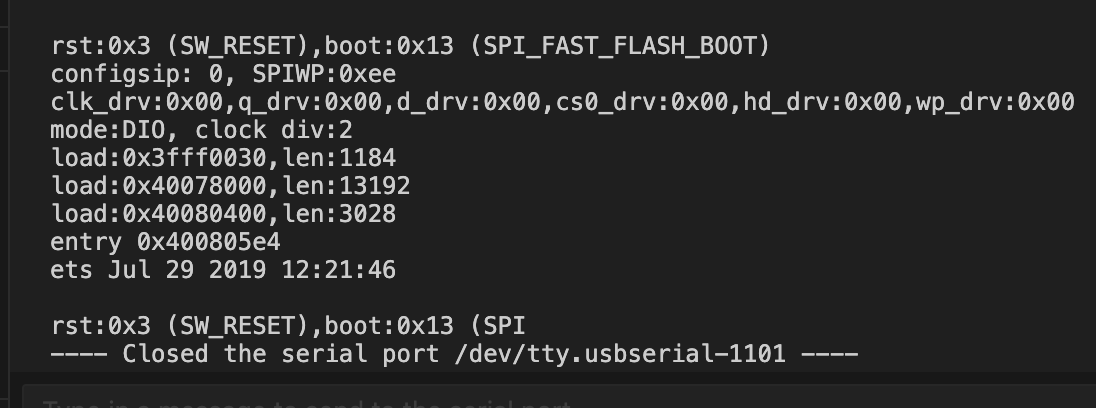I have no experience with the ‘ESP32-WROOM-32E-N8’ so I can’t tell if that has something to do with it. It has been a while since I worked with the 8M version so I made some test to see if anything has changed - and you are right there has been some changes. First of all if you don’t have a board file describing your exact board characteristic you need to insert these two lines in the platformio.ini file:
board_upload.flash_size = 8MB
board_upload.maximum_size = 8388608
Next I have removed one line in the partition file, now it looks like this:
# Name, Type, SubType, Offset, Size, Flags
nvs, data, nvs, , 0x4000,
otadata, data, ota, , 0x2000,
phy_init, data, phy, , 0x1000,
app0, app, ota_0, 0x10000, 0x3f0000,
app1, app, ota_1, , 0x3f0000,
(The ‘Factory’ is removed, aligned partitions and changed the syntax)
Keep in mind that this is my partition table for an 8M with OTA, you might have other needs.
I didn’t have any compile or execute problems on my 8MB ‘ESP32-WROOM-32D’ module, also I didn’t have a code size > the OTA partition in my test. But looking at my boot log everything looked okay:
I (58) boot: Partition Table:
I (62) boot: ## Label Usage Type ST Offset Length
I (69) boot: 0 nvs WiFi data 01 02 00009000 00004000
I (76) boot: 1 otadata OTA data 01 00 0000d000 00002000
I (84) boot: 2 phy_init RF data 01 01 0000f000 00001000
I (91) boot: 3 app0 OTA app 00 10 00010000 003f0000
I (99) boot: 4 app1 OTA app 00 11 00400000 003f0000
I (106) boot: End of partition table