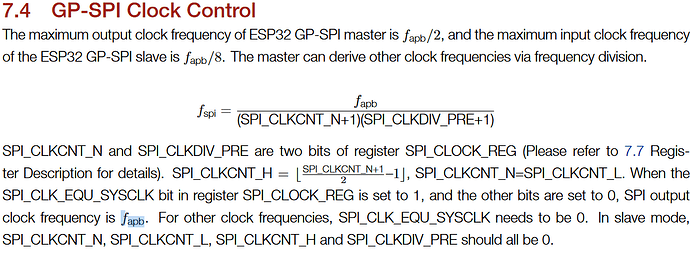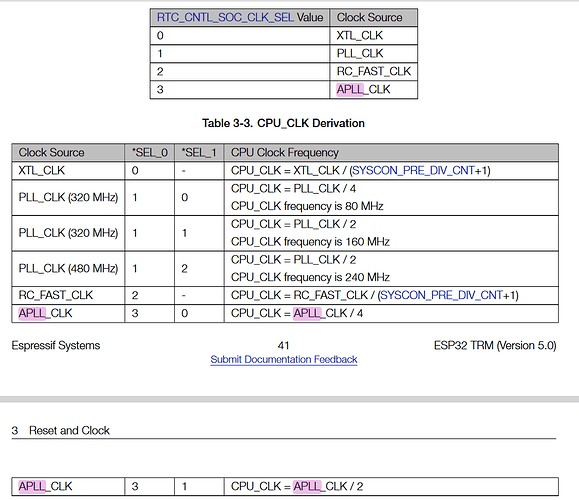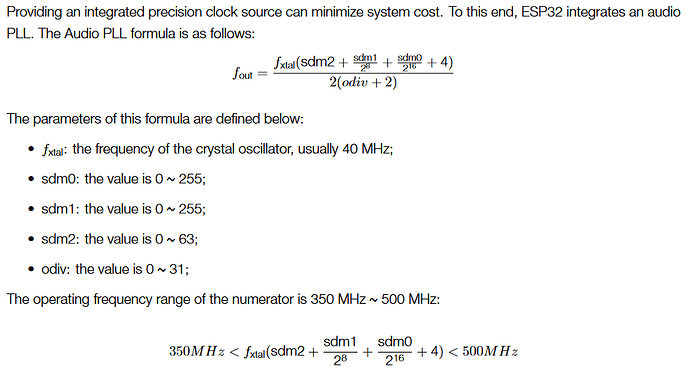The ESP32’s SPI peripheral can only produce SPI frequencies by dividing its APB bus frequency with an integer divider. So, not all SPI clock values are possible.
At that high of a frequency, it has troubles finding an integer divider that divides the APB bus frequency (80MHz nominally), into the SPI freuqency you want (e.g., 60MHz). Essentially it picks “1” or “2” here as its best choices, yielding 80 or 40MHz, whichever frequency is closer.
See datasheet and code.
This gets more complicated: To achieve a clean 62.5 MHz SPI frequency, your APB bus frequency would have to be an integer multiple of that, e.g., 62.5 MHz, 125 MHz, 187.5 MHz, etc.
The APB bus per this is can have different frequencies

If the PLL_CLK source is selected (which it is by default in the Arduino IDE), APB will be 80MHz. That’s bad since it cannot be divided cleanly into 60MHz.
With XTAL_CLK, the frequency of the quartz crystal is taken directly. Usually on ESP32 boards, that is, 24, 26 or 40 MHz. All of which are too slow. I think I remember that the ESP32 hardware or bootrom cannot handle a different XTAL value. And in any case, you would need to resolder that tiny tiny crystal.
RTC8M_CLK would give you a 8MHz clock.
So the only possibility I see is that the CPU_CLK source must be from the Audio-PLL (APLL) with a frequency of at 4 times the wanted SPI frequency (so e.g. 250MHz). This is because the CPU_CLK is half the APLL_CLK at best, and APB clock is half of the CPU_CLK.
I.e., the APLL must be started and configured to produce 250MHz, the CPU_CLK source must be switched over to APLL_CLK (div 2, so that it’s 125MHz), such that APB_CLK will follow with 62.5MHz, and after that, SPI.setFrequency(62500000) should work, as it can now can find a divider of exactly 1 to produce the wanted frequency.
Since the Arduino-ESP32 core does not natively support such a clocking mechanism, it might heavily intefere with other parts of the system to have APB be 62.5MHz instead of the usual 80MHz. Some timers depending on 80MHz APB might thus run slower.
There is some existing code here and here that might be useful for it.