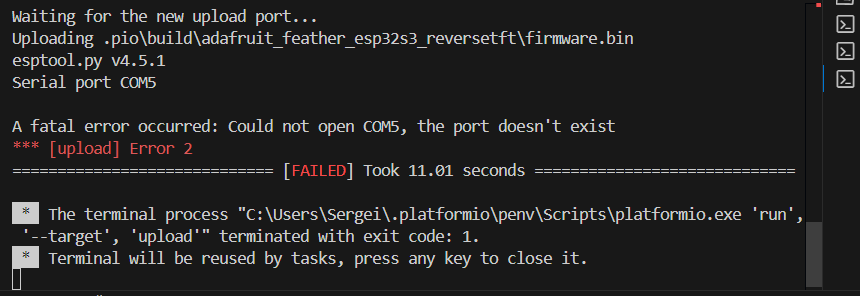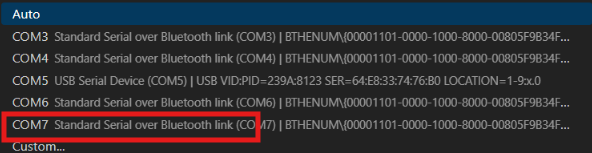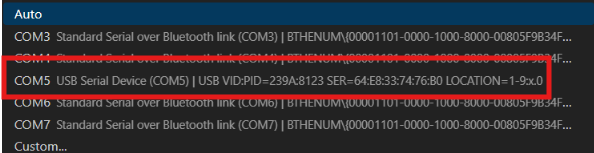Hey, i have an issue with my Esp32-S3 Reverse TFT board. The code I wrote for it compiling but when i am trying to upload it, It show that port doesn’t exist. I already to restart everything, laptop, Esp, Ports in device manager. I have MSI Modern 15 B11M laptop.
Code:
#include <Adafruit_GFX.h>
#include <Adafruit_ST7789.h>
#include <SPI.h>
#include <WiFi.h>
const char SSID[] = "T8-Arduino";
const char PASSWORD[] = "T8-Arduino";
int status = WL_IDLE_STATUS;
byte mac[6]; // the MAC address of your Wifi shield
#define TFT_CS 10
#define TFT_RST 9
#define TFT_DC 8
Adafruit_ST7789 tftscreen = Adafruit_ST7789(TFT_CS, TFT_DC, TFT_RST);
void setup() {
pinMode(TFT_BACKLITE, OUTPUT);
pinMode(TFT_I2C_POWER, OUTPUT);
digitalWrite(TFT_BACKLITE, HIGH);
digitalWrite(TFT_I2C_POWER, HIGH);
delay(10);
tftscreen.init(135, 240);
tftscreen.setRotation(3);
tftscreen.fillScreen(ST77XX_RED);
Serial.begin(115200);
while (Serial) {
delay(100);
}
status = WiFi.begin(SSID);
if (status != WL_CONNECTED) {
Serial.println("Couldn't get a wifi connection");
while (true);
}
else {
WiFi.macAddress(mac);
Serial.println("Default_MAC_address");
Serial.print(mac[5], HEX);
Serial.print(":");
Serial.print(mac[4], HEX);
Serial.print(":");
Serial.print(mac[3], HEX);
Serial.print(":");
Serial.print(mac[2], HEX);
Serial.print(":");
Serial.print(mac[1], HEX);
Serial.print(":");
Serial.print(mac[0], HEX);
tftscreen.setCursor(0, 0);
tftscreen.setTextColor(ST77XX_YELLOW);
tftscreen.setTextSize(1);
tftscreen.setTextWrap(true);
tftscreen.println("Default_MAC_address");
tftscreen.print(mac[5], HEX);
tftscreen.print(":");
tftscreen.print(mac[4], HEX);
tftscreen.print(":");
tftscreen.print(mac[3], HEX);
tftscreen.print(":");
tftscreen.print(mac[2], HEX);
tftscreen.print(":");
tftscreen.print(mac[1], HEX);
tftscreen.print(":");
tftscreen.print(mac[0], HEX);
}
}
void loop(){
}
Configuration:
; PlatformIO Project Configuration File
;
; Build options: build flags, source filter
; Upload options: custom upload port, speed and extra flags
; Library options: dependencies, extra library storages
; Advanced options: extra scripting
;
; Please visit documentation for the other options and examples
; https://docs.platformio.org/page/projectconf.html
[env:adafruit_feather_esp32s3_reversetft]
platform = espressif32
board = adafruit_feather_esp32s3_reversetft
framework = arduino
lib_deps =
adafruit/Adafruit GFX Library@^1.12.0
mbed-srj17/Adafruit_ST7789@0.0.0+sha.266e25a75299
adafruit/Adafruit BusIO@^1.17.0
bodmer/TFT_eSPI@^2.5.43
adafruit/Adafruit ST7735 and ST7789 Library@^1.11.0
build_flags = -DARDUINO_USB_MODE=1
monitor_speed = 115200
upload_protocol = esptool
I would be really happy if someone will help me!