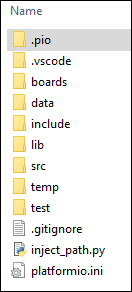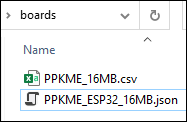Hi All,
I was using a ESP32-WROVER-IB(4MB) with 4MB flash but started to run out of room.
I changed over to the ESP32-WROVER-IE(16MB) and modified my platformio.ini and board definition file to reflect the change.
Any ideas why the compiler does not reflect the change in memory size?
Thanks,
Neil.
Platformio.ini
[env]
platform = espressif32
board = PPKME_ESP32_16MB
framework = arduino
etc etc
PPKME_ESP32_16MBx.json
{
"build": {
"arduino":{
"ldscript": "esp32_out.ld",
"partitions": "default_16MB.csv"
},
"core": "esp32",
"extra_flags": "-DARDUINO_ESP32_THING_PLUS",
"f_cpu": "240000000L",
"f_flash": "40000000L",
"flash_mode": "dio",
"mcu": "esp32",
"variant": "esp32"
},
"connectivity": [
"wifi",
"bluetooth",
"ethernet",
"can"
],
"debug": {
"openocd_board": "esp-wroom-32.cfg"
},
"frameworks": [
"arduino",
"espidf"
],
"name": "PPKME 16MB Flash with OTA and spiffs",
"upload": {
"flash_size": "16MB",
"maximum_ram_size": 327680,
"maximum_size": 16777216,
"require_upload_port": true,
"speed": 460800
},
"url": "https://www.ppk.com",
"vendor": "PPKME"
}
default_16MB.csv
# Name, Type, SubType, Offset, Size, Flags
nvs, data, nvs, 0x9000, 0x5000,
otadata, data, ota, 0xe000, 0x2000,
app0, app, ota_0, 0x10000, 0x640000,
app1, app, ota_1, 0x650000,0x640000,
spiffs, data, spiffs, 0xc90000,0x370000,
Compiler output
Processing Serial (platform: espressif32; board: PPKME_ESP32_16MB; framework: arduino)
-----------------------------------------------------------------------------------------------------------------------------------------------------------Verbose mode can be enabled via `-v, --verbose` option
CONFIGURATION: https://docs.platformio.org/page/boards/espressif32/PPKME_ESP32_16MB.html
PLATFORM: Espressif 32 (3.5.0) > PPKME 16MB Flash with OTA & spiffs
HARDWARE: ESP32 240MHz, 320KB RAM, 16MB Flash
..............
Advanced Memory Usage is available via "PlatformIO Home > Project Inspect"
RAM: [== ] 20.1% (used 65744 bytes from 327680 bytes)
Flash: [====== ] 59.4% (used 1245206 bytes from 2097152 bytes)
Building .pio\build\Serial\firmware.bin
esptool.py v3.1
Merged 1 ELF section
Upload output
Serial port COM3
Connecting....
Chip is ESP32-D0WD-V3 (revision 3)
Features: WiFi, BT, Dual Core, 240MHz, VRef calibration in efuse, Coding Scheme None
Crystal is 40MHz
MAC: 34:86:5d:18:f9:18
Uploading stub...
Running stub...
Stub running...
Changing baud rate to 921600
Changed.
Configuring flash size...
Auto-detected Flash size: 16MB