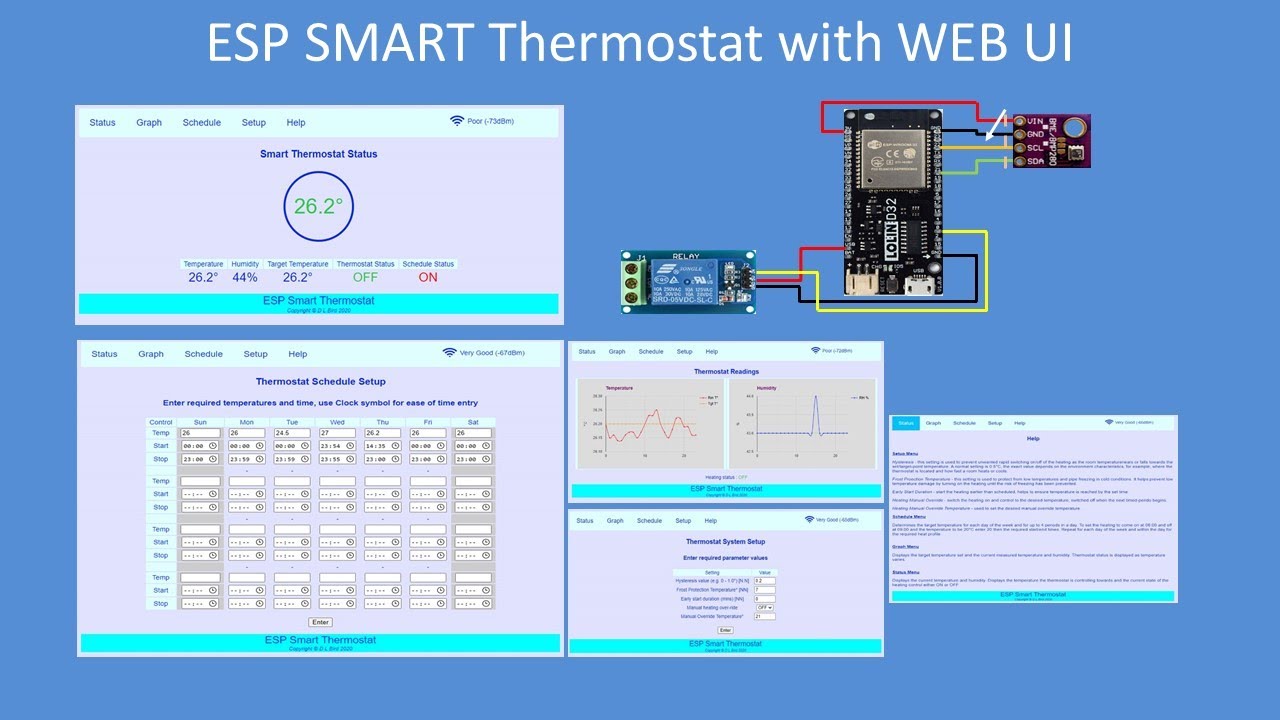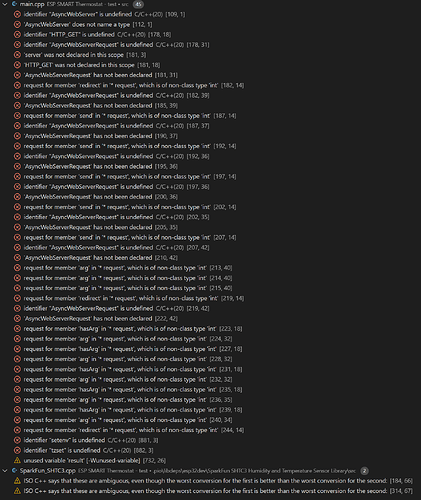Hi all
I have a program that is triggering the watchdog timer with the following error message:
E (70958) task_wdt: - async_tcp (CPU 0)
E (70958) task_wdt: Tasks currently running:
E (70958) task_wdt: CPU 0: IDLE0
E (70958) task_wdt: CPU 1: IDLE1
E (70958) task_wdt: Aborting.
abort() was called at PC 0x400e2f8b on core 0
Backtrace: 0x4008d054:0x3ffbe170 0x4008d285:0x3ffbe190 0x400e2f8b:0x3ffbe1b0 0x4008535d:0x3ffbe1d0 0x4015e7df:0x3ffbc150 0x400e4342:0x3ffbc170 0x4008af5d:0x3ffbc190 0x40089769:0x3ffbc1b0
Rebooting...
ets Jun 8 2016 00:22:57
rst:0xc (SW_CPU_RESET),boot:0x13 (SPI_FAST_FLASH_BOOT)
configsip: 0, SPIWP:0xee
clk_drv:0x00,q_drv:0x00,d_drv:0x00,cs0_drv:0x00,hd_drv:0x00,wp_drv:0x00
mode:DIO, clock div:2
load:0x3fff0018,len:4
load:0x3fff001c,len:1044
load:0x40078000,len:8896
load:0x40080400,len:5828
entry 0x400806ac
src\main.cpp
Starting...
As this seems to be embedded in the following library I do not feel qualified or even know where to start to find out why it is timing out.
ottowinter/AsyncTCP-esphome @ ^1.1.1
So in my novice way I’ve read that you can extend the period of time until the watchdog times out by using the following expression.
Tuning
If you find the Interrupt watchdog timeout is triggering because an interrupt or critical section is running longer than the timeout period, consider rewriting the code: critical sections should be made as short as possible, with non-critical computation happening outside the critical section. Interrupt handlers should also perform the minimum possible amount of computation, consider pushing data into a queue from the ISR and processing it in a task instead. Neither critical sections or interrupt handlers should ever block waiting for another event to occur.
If changing the code to reduce the processing time is not possible or desirable, it’s possible to increase the CONFIG_ESP_INT_WDT_TIMEOUT_MS setting instead.
I cannot see a way of increasing this value assigned to the timeout can anyone help please?
Thank you