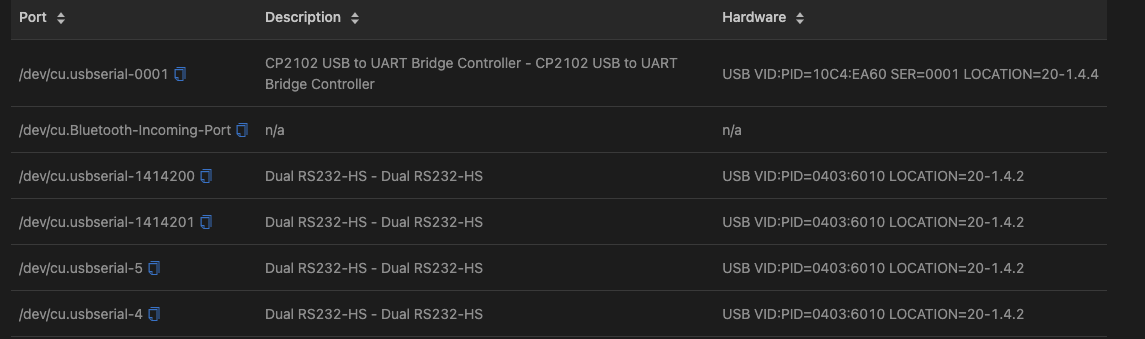On my Macbook I just moved to Monterey from Catalina, and ESP32 debugging does not work anymore.
Since it was working before, I assume that the wiring is correct but the new OS has changed the naming of the USB serial interfaces and the overall setup does no start anymore.
I am using an esp32-devkit which is connected and powered by it’s own usb cable, and and ESP-prog board, which is also using it’s own usb cable.
This is my platformio.ini file. It is identical to the version running under Catalina, with the new names of the USB serial interfaces.
[env:esp32doit-devkit-v1]
platform = espressif32
board = esp32doit-devkit-v1
framework = arduino
monitor_speed = 115200
upload_speed = 921600
upload_port = /dev/cu.usbserial-0001
monitor_port = /dev/cu.usbserial-0001
lib_deps = fastled/FastLED@^3.5.0
board_build.partitions = partitions.csv
debug_port = /dev/cu.usbserial-1414100
debug_tool = esp-prog
debug_init_break = tbreak setup
upload_protocol = esp-prog
the ESP-prog interface is visible 4 times(!).
When I upload the code I see the following in terminal:
RAM: [= ] 13.0% (used 42452 bytes from 327680 bytes)
Flash: [==== ] 35.5% (used 698065 bytes from 1966080 bytes)
Building .pio/build/esp32doit-devkit-v1/firmware.bin
esptool.py v3.3
Creating esp32 image…
Merged 25 ELF sections
Successfully created esp32 image.
Configuring upload protocol…
AVAILABLE: cmsis-dap, esp-prog, espota, esptool, iot-bus-jtag, jlink, minimodule, olimex-arm-usb-ocd, olimex-arm-usb-ocd-h, olimex-arm-usb-tiny-h, olimex-jtag-tiny, tumpa
CURRENT: upload_protocol = esp-prog
Uploading .pio/build/esp32doit-devkit-v1/firmware.bin
Open On-Chip Debugger v0.11.0-esp32-20220411 (2022-04-11-08:47)
Licensed under GNU GPL v2
For bug reports, read
debug_level: 1
adapter speed: 20000 kHz
WARNING: boards/esp-wroom-32.cfg is deprecated, and may be removed in a future release.
DEPRECATED! use ‘adapter speed’ not ‘adapter_khz’
adapter speed: 5000 kHz
Error: couldn’t bind gdb to socket on port 3333: Address already in use
** Programming Started **
** Programming Finished **
** Verify Started **
** Verified OK **
** Programming Started **
** Programming Finished **
** Verify Started **
** Verified OK **
** Programming Started **
** Programming Finished **
** Verify Started **
** Verified OK **
** Programming Started **
** Programming Finished **
** Verify Started **
** Verified OK **
shutdown command invoked
======================================= [SUCCESS] Took 26.46 seconds =======================================
- Terminal will be reused by tasks, press any key to close it.
Nothing visible in the debug console.
If I run “start debugging”, this is what I see the following in the debug console:
undefinedOpen On-Chip Debugger v0.11.0-esp32-20220411 (2022-04-11-08:47)
Licensed under GNU GPL v2
For bug reports, read
http://openocd.org/doc/doxygen/bugs.html
adapter speed: 20000 kHz
WARNING: boards/esp-wroom-32.cfg is deprecated, and may be removed in a future release.
DEPRECATED! use ‘adapter speed’ not ‘adapter_khz’
adapter speed: 5000 kHz
Error: couldn’t bind tcl to socket on port 6666: Address already in use
Reading symbols from /Users/gabriele/Dropbox/Documents/PlatformIO/Projects/debug_test/.pio/build/esp32doit-devkit-v1/firmware.elf…
PlatformIO Unified Debugger → Redirecting...
PlatformIO: debug_tool = esp-prog
PlatformIO: Initializing remote target…
and nothing happens…
Can anybody please give me a hint on what I could do to fix this problem?
Thanks!