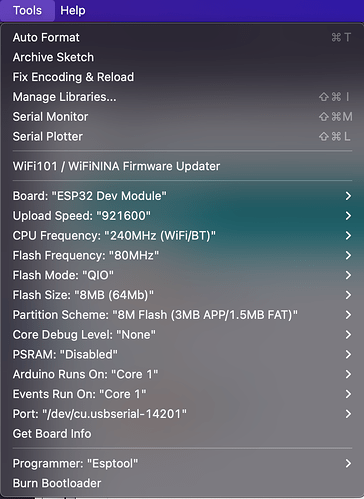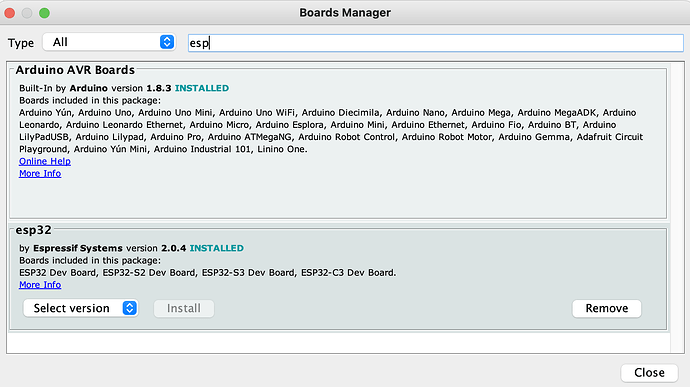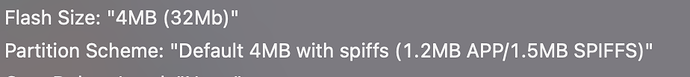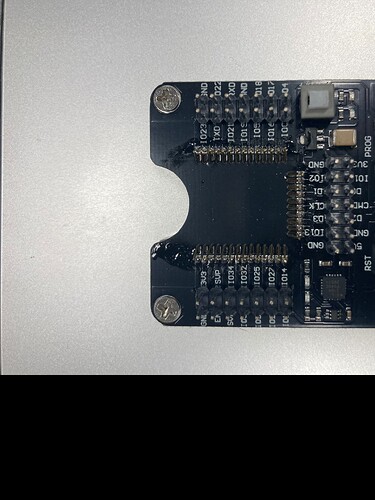So I have an ESP32-WROOM-32E module with 8MBytes of FLASH. Here is output from esptool.py confirming it:
acreque@ANDYS-HOME-MBPRO ~ % esptool.py --port /dev/cu.usbserial-14201 flash_id
esptool.py v4.1
Serial port /dev/cu.usbserial-14201
Connecting.........
Detecting chip type... Unsupported detection protocol, switching and trying again...
Connecting.........
Detecting chip type... ESP32
Chip is ESP32-D0WD-V3 (revision 3)
Features: WiFi, BT, Dual Core, 240MHz, VRef calibration in efuse, Coding Scheme None
Crystal is 40MHz
MAC: 78:21:84:48:b2:f0
Uploading stub...
Running stub...
Stub running...
Manufacturer: 20
Device: 4017
Detected flash size: 8MB
Hard resetting via RTS pin...
To take advantage of the 8MB I have, I add these lines to platformio.ini, and put the proper .csv file in the root of my project folder:
board_build.f_flash = 80000000L
board_build.partitions = default_8MB.csv
Unfortunately, I get stuck in a boot loop like this:**
rst:0x3 (SW_RESET),boot:0x13 (SPI_FAST_FLASH_BOOT)
configsip: 0, SPIWP:0xee
clk_drv:0x00,q_drv:0x00,d_drv:0x00,cs0_drv:0x00,hd_drv:0x00,wp_drv:0x00
mode:DIO, clock div:1
load:0x3fff0018,len:4
load:0x3fff001c,len:1044
load:0x40078000,len:10124
load:0x40080400,len:5856
entry 0x400806a8
ets Jul 29 2019 12:21:46
rst:0x3 (SW_RESET),boot:0x13 (SPI_FAST_FLASH_BOOT)
configsip: 0, SPIWP:0xee
clk_drv:0x00,q_drv:0x00,d_drv:0x00,cs0_drv:0x00,hd_drv:0x00,wp_drv:0x00
mode:DIO, clock div:1
load:0x3fff0018,len:4
load:0x3fff001c,len:1044
load:0x40078000,len:10124
load:0x40080400,len:5856
entry 0x400806a8
ets Jul 29 2019 12:21:46
.
.
.
If I comment out the board_build.* lines above in platformio.ini all is well. Help would be greatly appreciated.