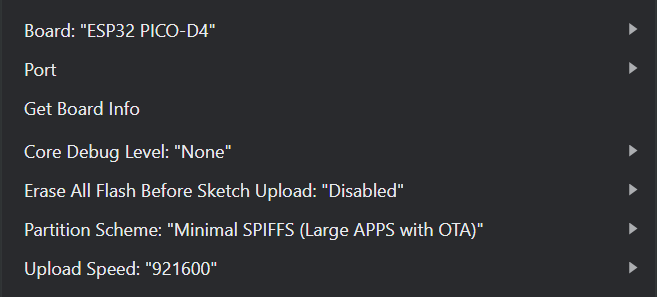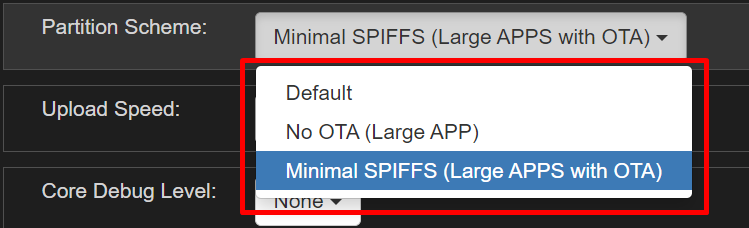Hi,
I am using arduino IDE with espressif arduino Core. Recently came across video showing how using VSCode and PlatformIO and Arduino it makes development easy.
When I get started with this I got stuck in few things which I wanted to try to understand how it works.
In my Case I am using Arduino espressif esp32 core rev-2.0.11 and I want to use exact that one so how can we do the same with PlatformIO?
To get Arduino Core v2.0.11, you have to use platform = espressif32 @ 6.4.0 in your platformio.ini
See Release 6.4.0 · platformio/platform-espressif32 · GitHub
Hi @sivar2311
Thank you for the link. So what I understand based on the link you have shared is Platformio is realeasing it’s own arduino core based on espressif32 arduino core.
Another question is I am selecting this settings while uploading code via arduino
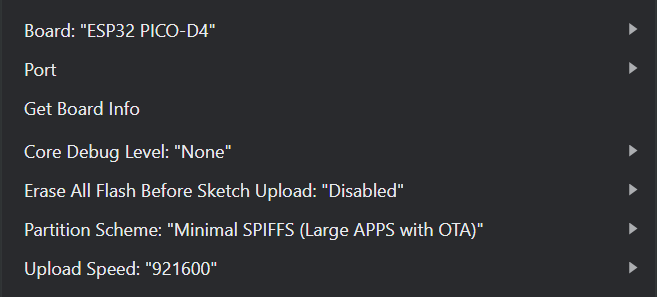
But for the platformio I need to put it in .ini file
How to relate the name and support for each Arduino boards or chip and how can we make our customize configuration?
PlatformIO releases platforms based on a certain ESP-IDF and Arduino core version. To find out a specific Arduino core version, I search the platform release information.
Yes, that’s correct.
Which one exactly?
upload_speed = 921600
board = pico32 (See ESP32 Pico Kit — PlatformIO latest documentation)
Also see documentation for platformio.ini
There are different types of the partition scheme
I was trying to find relation of this partition scheme text and relation to that what I have to put in patformio.ino for each of this options.
board_build.partitions = min_spiffs.csv
It’s a bit tricky to find the corresponding settings.
Open C:\Users\<username>\.platformio\packages\framework-arduinoespressif32\boards.txt
Search the file for “Minimal SPIFFS” until you find the entry for your board.
There you’ll find the correct .csv file.
All available default partition layouts are located at C:\Users\<username>\.platformio\packages\framework-arduinoespressif32\tools\partitions
Hi Sir
How to find the command to program? Like if we have to program the board with binary file directly.
Do you mean “pio run -t upload” ?
See documentation CLI Guide for pio run and --target option