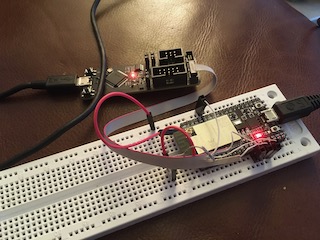Im trying to get debugging going, this is my setup:
[env:esp32dev]
platform = espressif32
board = esp32dev
framework = espidf
monitor_speed = 115200
debug_tool = esp-prog
upload_protocol = esptool
#debug_init_break = tbreak setup
upload_port = /dev/cu.SLAB_USBtoUART
debug_port = /dev/cu.usbserial-14200
When I start the debugger, it compiles the code but doesn’t start debugging, the debug console has this.
========================= [SUCCESS] Took 25.52 seconds =========================
undefinedOpen On-Chip Debugger v0.10.0-esp32-20190708 (2019-07-08-11:04)
Licensed under GNU GPL v2
For bug reports, read
http://openocd.org/doc/doxygen/bugs.html
none separate
adapter speed: 20000 kHz
Info : Configured 2 cores
esp32 interrupt mask on
Info : Listening on port 6666 for tcl connections
Info : Listening on port 4444 for telnet connections
Error: no device found
Error: unable to open ftdi device with vid 0403, pid 6010, description ‘', serial '’ at bus location ‘*’
Warn : Flash driver of esp32.flash does not support free_driver_priv()
Warn : Flash driver of irom does not support free_driver_priv()
Warn : Flash driver of drom does not support free_driver_priv()
Any help would be appreciated … thanks