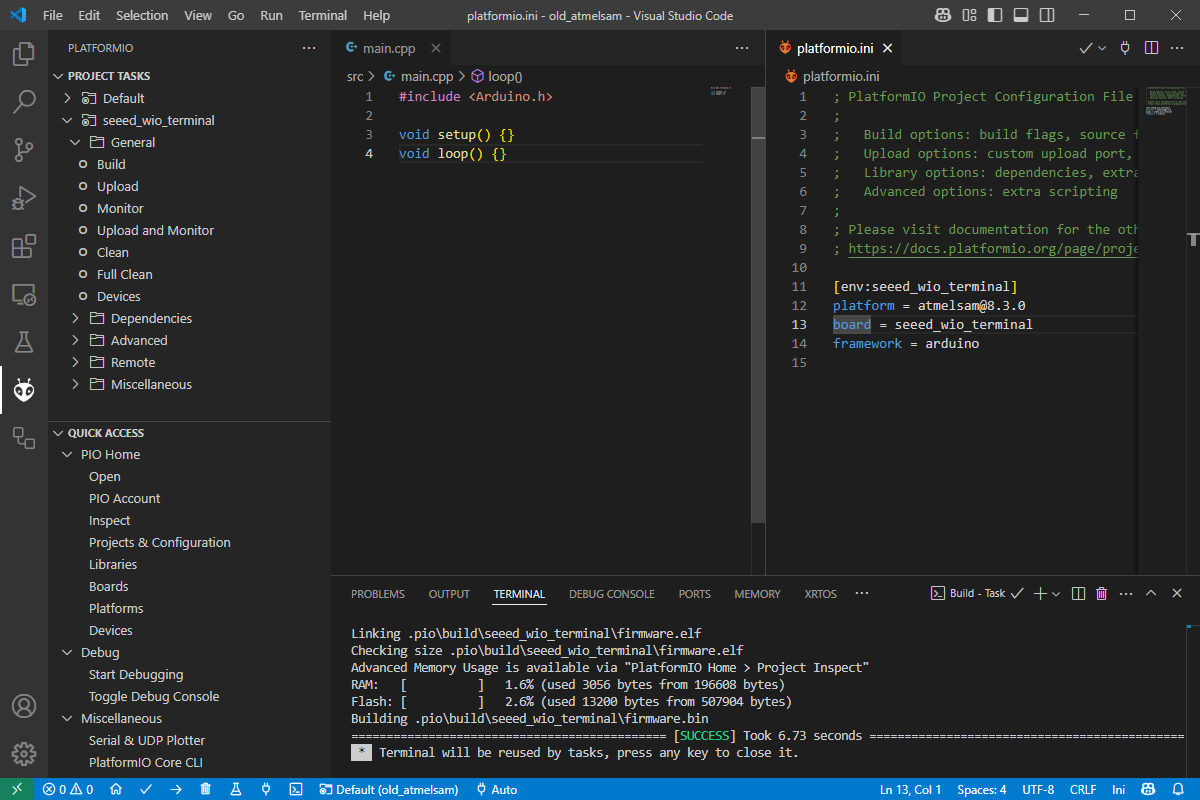Hi, i’m a highschool student trying to build this project for school: AI Smart nose
Part of the project requires us to recompile the provided source code after making changes to the library folder: source code on github
We’re trying to use platformio on VS code to recompile our code into firmware (we are complete novices no experience whatsoever) and we ran into this issue when trying to make a build off the file
Processing seeed_wio_terminal (platform: atmelsam @ 8.0.0; board: seeed_wio_terminal; framework: arduino)
----------------------------------------------------------------------------------------------------------------------------------------------------------------
Platform Manager: Installing atmelsam @ 8.0.0
UnknownPackageError: Could not find the package with 'atmelsam @ 8.0.0' requirements for your system 'windows_amd64'
not sure what atmelsam @8.0.0 is or how to download it? Also what do they mean by package? is that like a file or dependency we need to have on the computer beforehand?
Please help we’ve got no idea what we’re doing lol