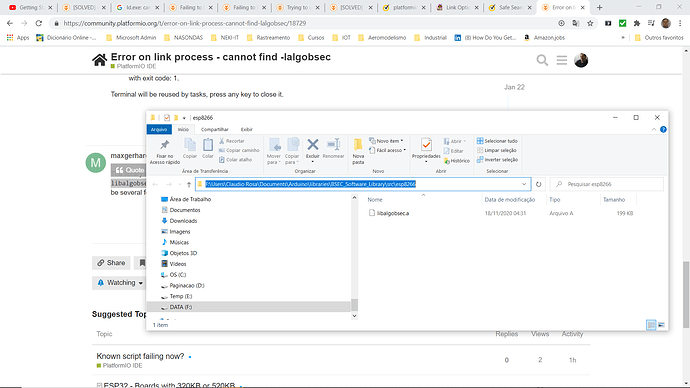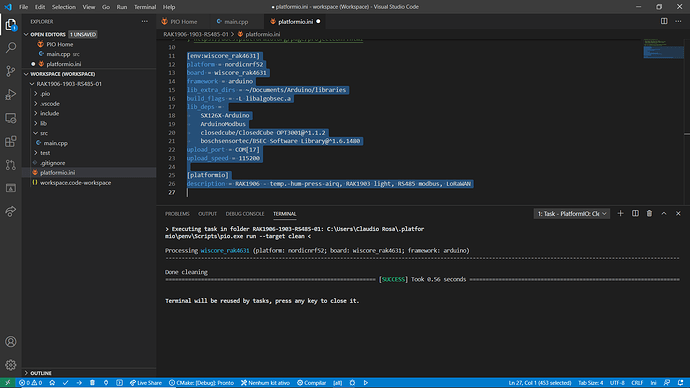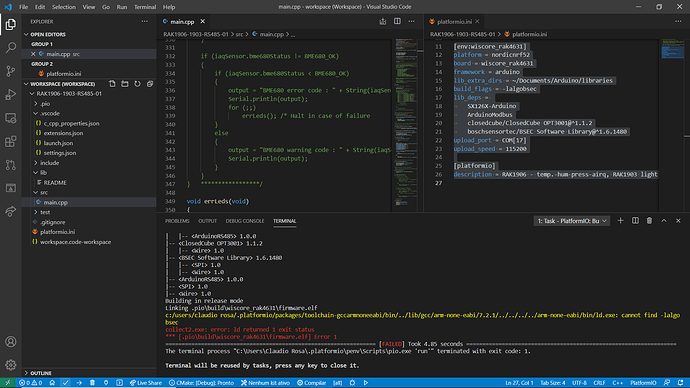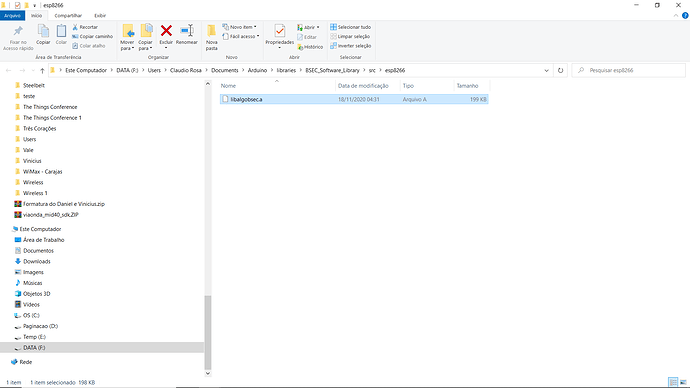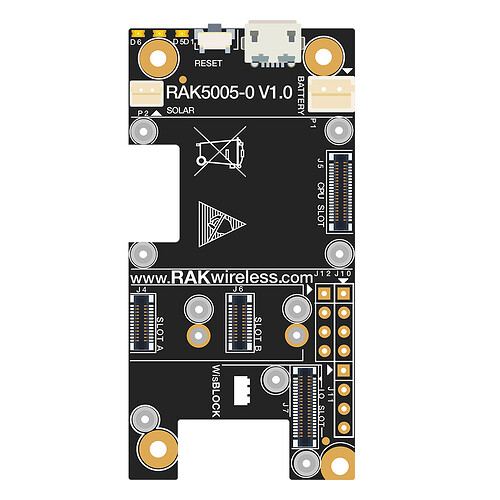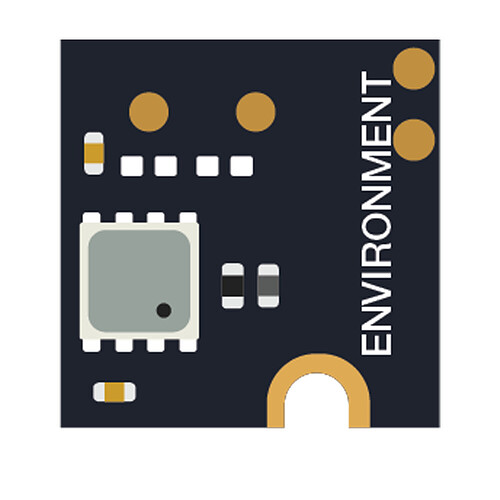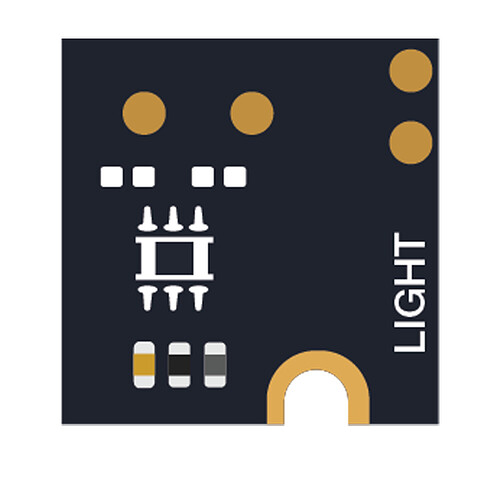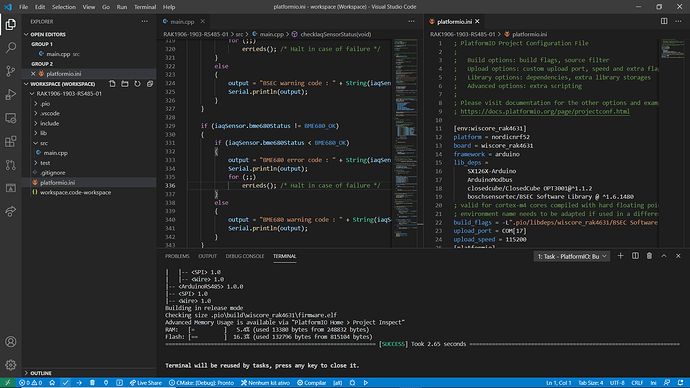Hi,
During the linkedit process, I am receive “cannot find -lalgobsec” and this is true because I don´t have this library. I have a bsec.h, a Bosh Environment Sensor. I don´t know if I have to include or delete something 
Could you help me?
Below I dropped the PlatformIO.ini and the compilation/linkedit messages
; PlatformIO Project Configuration File
;
; Build options: build flags, source filter
; Upload options: custom upload port, speed and extra flags
; Library options: dependencies, extra library storages
; Advanced options: extra scripting
;
; Please visit documentation for the other options and examples
; https://docs.platformio.org/page/projectconf.html
[env:wiscore_rak4631]
platform = nordicnrf52
board = wiscore_rak4631
framework = arduino
lib_extra_dirs = ~/Documents/Arduino/libraries
; build_flags =
lib_deps =
SX126X-Arduino
BSEC Software Library
ArduinoModbus
closedcube/ClosedCube OPT3001@^1.1.2
upload_port = COM[17]
upload_speed = 115200
[platformio]
description = RAK1906 - temp.-hum-press-airq, RAK1903 light, RS485 modbus, LoRaWAN
Verbose mode can be enabled via `-v, --verbose` option
CONFIGURATION: https://docs.platformio.org/page/boards/nordicnrf52/wiscore_rak4631.html
PLATFORM: Nordic nRF52 (6.0.0) > WisCore RAK4631 Board
HARDWARE: NRF52840 64MHz, 243KB RAM, 796KB Flash
DEBUG: Current (jlink) External (jlink, stlink)
PACKAGES:
- framework-arduinoadafruitnrf52 1.2100.201028 (21.0)
- tool-sreccat 1.164.0 (1.64)
- toolchain-gccarmnoneeabi 1.70201.0 (7.2.1)
LDF: Library Dependency Finder -> http://bit.ly/configure-pio-ldf
LDF Modes: Finder ~ chain, Compatibility ~ soft
Found 16 compatible libraries
Scanning dependencies...
Dependency Graph
|-- <SX126x-Arduino> 1.2.1
| |-- <SPI> 1.0
|-- <BSEC Software Library> 1.6.1480
| |-- <SPI> 1.0
| |-- <Wire> 1.0
|-- <ArduinoModbus> 1.0.3
| |-- <ArduinoRS485> 1.0.0
|-- <ClosedCube OPT3001> 1.1.2
| |-- <Wire> 1.0
|-- <ArduinoRS485> 1.0.0
|-- <SPI> 1.0
Building in release mode
Linking .pio\build\wiscore_rak4631\firmware.elf
c:/users/claudio rosa/.platformio/packages/toolchain-gccarmnoneeabi/bin/../lib/gcc/arm-none-eabi/7.2.1/../../../../arm-none-eabi/bin/ld.exe: cannot find **-lalgobsec**
collect2.exe: error: ld returned 1 exit status
*** [.pio\build\wiscore_rak4631\firmware.elf] Error 1
================================================================= [FAILED] Took 6.56 seconds =================================================================
The terminal process "C:\Users\Claudio Rosa\.platformio\penv\Scripts\pio.exe 'run'" terminated with exit code: 1.
Terminal will be reused by tasks, press any key to close it.