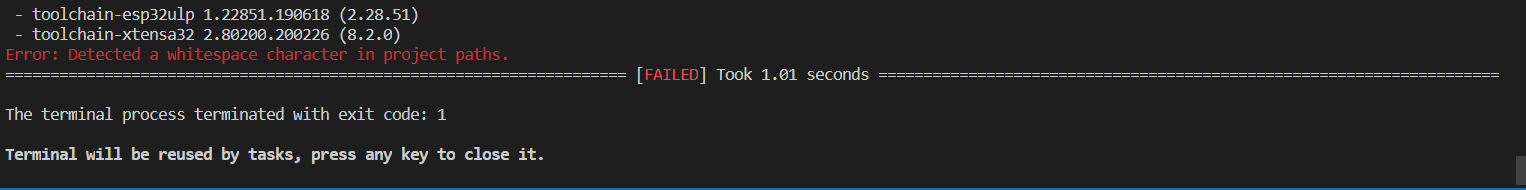Hi, I’m trying to upload my code to ESP32 but I’m having this problem. I saw many solutions for this issue but nothing seems to be working since all these solutions are not for the current versions of Platform IDE in VSCode. That’s the only issue I’m facing. otherwise, all seem to be good. Can someone explain what does that error means and give me a solution. Please help!
!The error comes from
As it says, there must not be any spaces in in your framework path (i.e. to /home/<user>/.platformio/.. or C:\Users\<user>\.platformio\..) or your project path, because it apparently breaks the build system.
If it helps anyone else, I just received this error, I had made a copy of the .platformio/packages/framework-espidf and Windows named it “framework-espidf - copy” even though the existing folder was present the spaces around the hypen of the copy folder caused the error message. I renamed the folder to “copy-framework-espidf” and the error was no longer reported.
I just experienced this problem, i.e. "Detected whitespace character in project paths. After a bit of head scratching, given the information provided in this discussion… the problem was caused by my project name containing blanks, duh, just like the message says… sort of. I changed the project folder name using finder (using “open in finder” from the project folder context menu in vsCode), removed the ‘bad’ folder name (also in context menu), then added the new folder back into my workspace. Bingo!
I’ve got the same issue now!
I’ve already searched all the error locations you’ve found, but I can’t find.
Would you point any other possibility?
Is there somehow to obtain more details from this error message?
Thank you very much.
Regards
Processing esp32doit-devkit-v1 (platform: espressif32; board: esp32doit-devkit-v1; framework: espidf)
---------------------------------------------------------------------------------------------------------
Verbose mode can be enabled via `-v, --verbose` option
CONFIGURATION: https://docs.platformio.org/page/boards/espressif32/esp32doit-devkit-v1.html
PLATFORM: Espressif 32 (6.5.0) > DOIT ESP32 DEVKIT V1
HARDWARE: ESP32 240MHz, 320KB RAM, 4MB Flash
DEBUG: Current (cmsis-dap) External (cmsis-dap, esp-bridge, esp-prog, iot-bus-jtag, jlink, minimodule, olimex-arm-usb-ocd, olimex-arm-usb-ocd-h, olimex-arm-usb-tiny-h, olimex-jtag-tiny, tumpa)
PACKAGES:
- framework-espidf @ 3.50102.240122 (5.1.2)
- tool-cmake @ 3.16.4
- tool-esptoolpy @ 1.40501.0 (4.5.1)
- tool-ninja @ 1.9.0
- tool-riscv32-esp-elf-gdb @ 12.1.0+20221002
- tool-xtensa-esp-elf-gdb @ 12.1.0+20221002
- toolchain-esp32ulp @ 1.23500.220830 (2.35.0)
- toolchain-xtensa-esp32 @ 12.2.0+20230208
Error: Detected a whitespace character in project paths.
====================================== [FAILED] Took 2.03 seconds ======================================
Vá no arquivo "C:\Users\seu_usuario\.platformio\platforms\espressif32\builder\frameworks\espidf.py"
e substitua:
if any(" " in p for p in (FRAMEWORK_DIR, BUILD_DIR)):
sys.stderr.write("Error: Detected a whitespace character in project paths.\n")
env.Exit(1)
para:
if any(" " in p for p in (FRAMEWORK_DIR, BUILD_DIR)):
sys.stderr.write("Error: Detected a whitespace character in project paths.\n")
if FRAMEWORK_DIR:
sys.stderr.write(f"FRAMEWORK_DIR: {FRAMEWORK_DIR}\n")
if BUILD_DIR:
sys.stderr.write(f"BUILD_DIR: {BUILD_DIR}\n")
env.Exit(1)