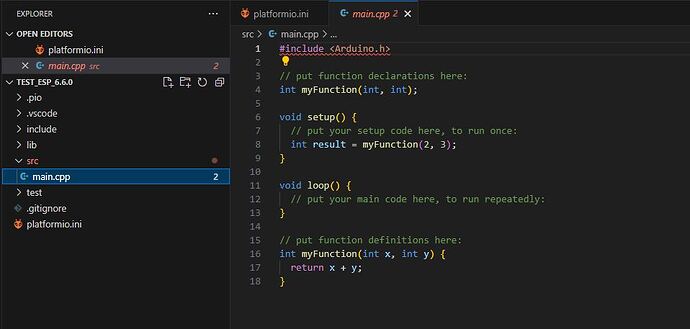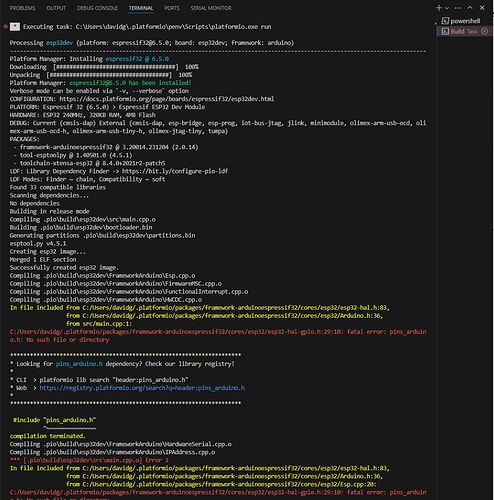I have been using platformio succesfully for over a year on ESP32 with the Arduino framework.
Today I upgraded to Espressif32 v6.6.0.
I now get an error can’t find pins_arduino.h
In file included from C:/Users/davidg/.platformio/packages/framework-arduinoespressif32/cores/esp32/esp32-hal.h:83,
from C:/Users/davidg/.platformio/packages/framework-arduinoespressif32/cores/esp32/Arduino.h:36,
from src/main.cpp:1:
C:/Users/davidg/.platformio/packages/framework-arduinoespressif32/cores/esp32/esp32-hal-gpio.h:29:10: fatal error: pins_arduino.h: No such file or directory
I get this error on a basic arduino framework in a new project.
I have tried removing the espressif folders in the .platformio as suggested on some post here. But I still get the error.
This is the basic project platformio.ini
[env:esp32dev]
platform = espressif32
board = esp32dev
framework = arduino
I am running platformio on Windows 10.