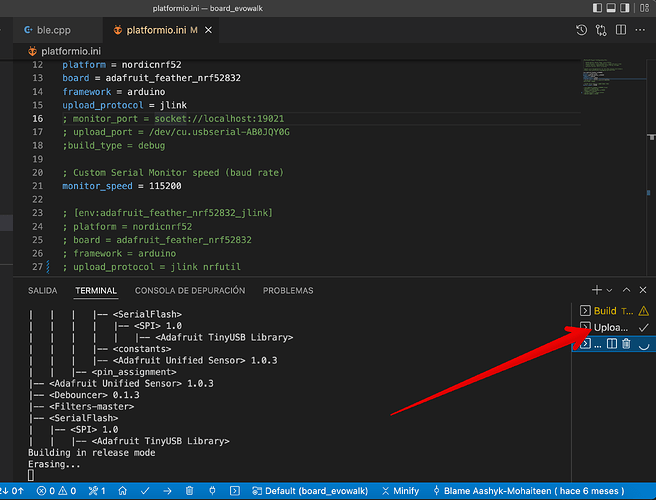Hello,
I had been working on platformIO framework to develop firmware for my product based on nrf52832 microcontroller and I recently started working with the Macbook M1 laptop. I realized the platform functions such as erase flash, burn bootloader didn’t work (stuck in forever loop) on the new laptop (Attached pictures below). The upload function works though. Any assistance would be appreciated.
Thanks!
I am using a Mac Mini M1 running on Monterey
I am able to upload but it takes forever (hang) to erase.
Are you uploading via regular USB serial convert (esptool.py) or some debug probe like a JLink?
The upload process takes place through JLINK probe, I have since moved on to using a Windows PC but the issue still seem to persist, is there any recent updates on this issue?
The issue being, it says “Erasing…” but it never finishes, right?
Yes, the process gets stuck at “Erasing…”, I’m assuming it might be a compatibility issue with the cli tool and M1 processor, since these processes work perfectly on Windows and Ubuntu