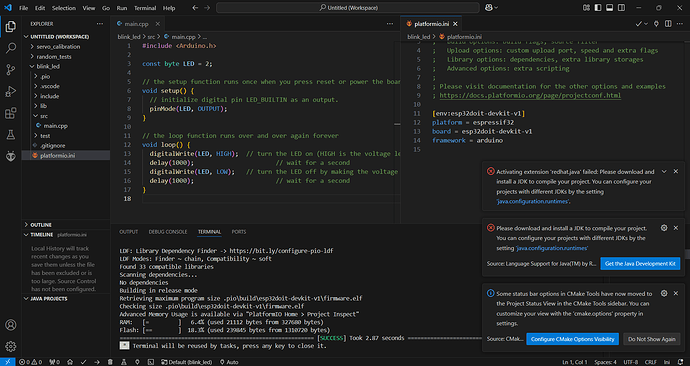This is my first post here, so please let me know if I’m breaking any guidelines.
I’m starting a hexapod project using an ESP32. I decided to learn Platform IO (in VS Code) because of the project files structure, and some other features that makes coding easier that the Arduino IDE does not have. So I’m new to both Platform IO and ESP32.
Lets’ say I open VS Code and platform IO. Then upon clicking on “Build” or “Upload” on a script for the Arduino Uno or ESP32, I get the pop-ups about ‘redhat.java’ and installing a JDK (see image). This only happens the first time I click “Build” or “Upload” after opening VS Code. I’m not sure if this is something I should ignore.
I did click on “Get the Java Development Kit”, which took me to this website: Download the Red Hat Build of OpenJDK | Red Hat Developer
I have not yet installed anything from that the website because I’m able to successfully built and upload scripts to the ESP32. I was able to upload the blink LED script and another script I wrote that controls the color of an RGB LED with a potentiometer. Is this something I should ignore? I would like to know what purpose this would serve and why I should install it.
If this is of relevance, I’m on a Windows 11 laptop with a Ryzen CPU and I have python 3.11.9 installed.