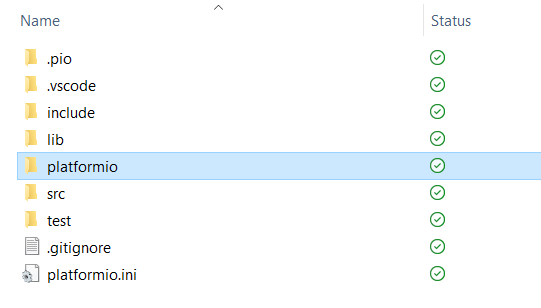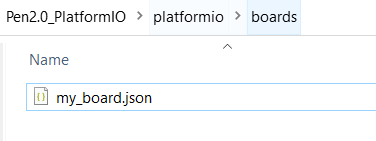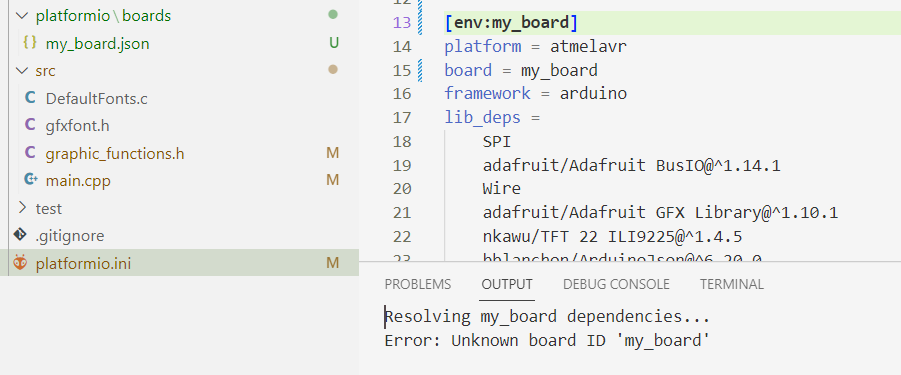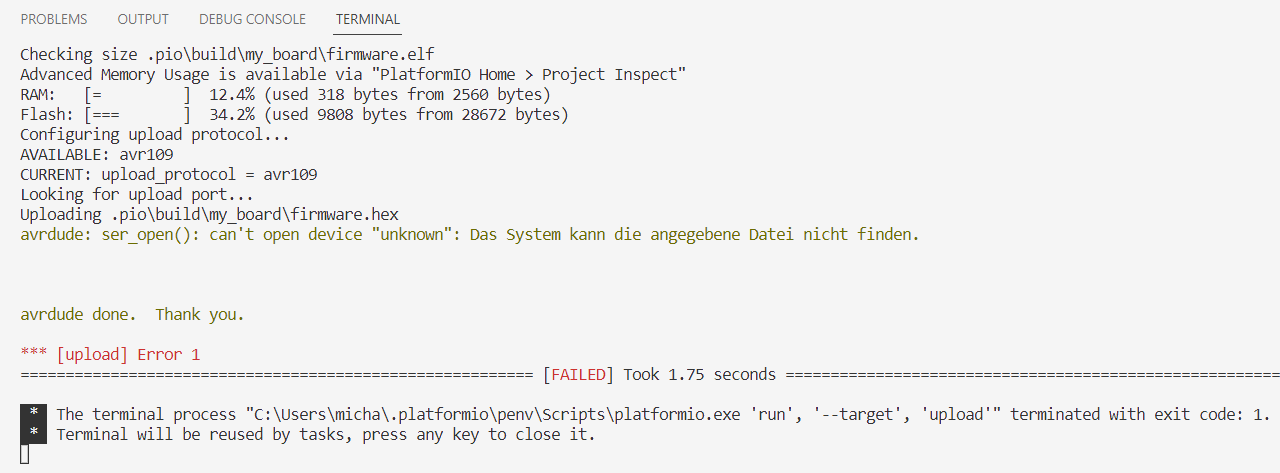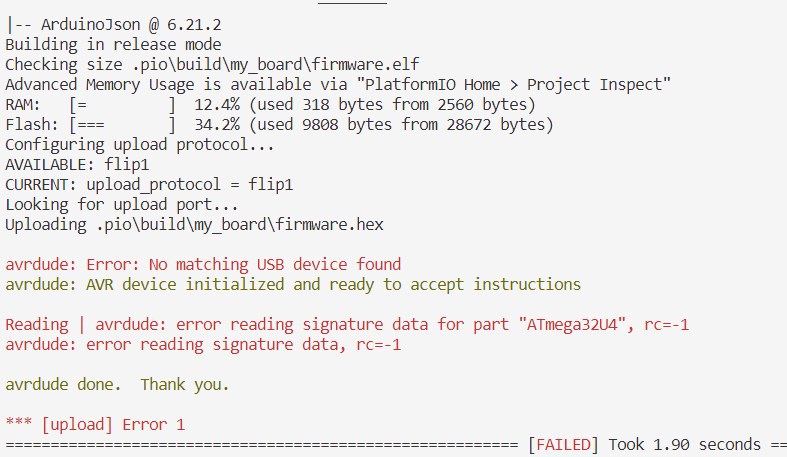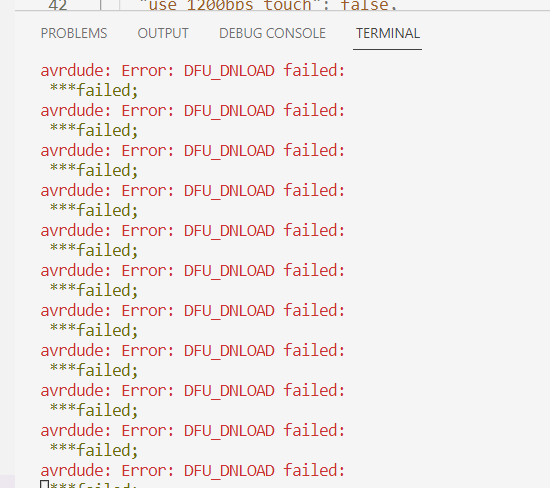bichler123:
but still the same error
I can’t reproduce that with the JSON given below.
Well, I have to fixup an extra , at line 43, but after that, uploading just straight jumps into the avrdude invocation.
AVAILABLE: avr109
CURRENT: upload_protocol = avr109
BeforeUpload(["upload"], [".pio\build\uno\firmware.hex"])
avrdude -v -p atmega32u4 -C C:\Users\Max\.platformio\packages\tool-avrdude@1.60300.200527\avrdude.conf -c avr109 -b 57600 -D -U flash:w:.pio\build\uno\firmware.hex:i
avrdude: Version 6.3, compiled on Sep 12 2016 at 17:24:16
Copyright (c) 2000-2005 Brian Dean, http://www.bdmicro.com/
Copyright (c) 2007-2014 Joerg Wunsch
System wide configuration file is "C:\Users\Max\.platformio\packages\tool-avrdude@1.60300.200527\avrdude.conf"
Using Port : unknown
Using Programmer : avr109
Overriding Baud Rate : 57600
avrdude: ser_open(): can't open device "unknown": Das System kann die angegebene Datei nicht finden.
avrdude done. Thank you.
*** [upload] Error 1
Produces by CLI → pio run -t upload -v (or just “Project Tasks → Advanced → Verbose Upload”).
Okay, specifically using
{
"build": {
"core": "arduino",
"extra_flags": "-DARDUINO_AVR_PROMICRO16",
"f_cpu": "16000000L",
"hwids": [
[
"0x1B4F",
"0x9206"
],
[
"0x1B4F",
"0x9205"
],
[
"0x2341",
"0x8037"
],
[
"0x2341",
"0x0037"
]
],
"mcu": "atmega32u4",
"usb_product": "SparkFun Pro Micro",
"variant": "sparkfun_promicro"
},
"debug": {
"simavr_target": "atmega32u4"
},
"frameworks": [
"arduino"
],
"name": "SparkFun Pro Micro 5V/16MHz",
"upload": {
"disable_flushing": true,
"maximum_ram_size": 2560,
"maximum_size": 28672,
"protocol": "flip1",
"require_upload_port": false,
"speed": 57600,
"use_1200bps_touch": false,
"wait_for_upload_port": false
},
"url": "https://www.sparkfun.com/products/12640",
"vendor": "SparkFun"
}
gives me
avrdude: Error: No matching USB device found
avrdude: AVR device initialized and ready to accept instructions
Reading | avrdude: error reading signature data for part "ATmega32U4", rc=-1
avrdude: error reading signature data, rc=-1
avrdude done. Thank you.
*** [upload] Error 1
so maybe that’s all what it needs.
Sorry, still the same error.
Please post the full error message.
Processing my_board (platform: atmelavr; board: leonardo; framework: arduino)
----------------------------------------------------------------------------------------------------------------------------------------------Verbose mode can be enabled via `-v, --verbose` option
CONFIGURATION: https://docs.platformio.org/page/boards/atmelavr/leonardo.html
PLATFORM: Atmel AVR (4.1.0) > Arduino Leonardo
HARDWARE: ATMEGA32U4 16MHz, 2.50KB RAM, 28KB Flash
DEBUG: Current (simavr) External (simavr)
PACKAGES:
- framework-arduino-avr @ 5.1.0
- tool-avrdude @ 1.60300.200527 (6.3.0)
- toolchain-atmelavr @ 1.70300.191015 (7.3.0)
LDF: Library Dependency Finder -> https://bit.ly/configure-pio-ldf
LDF Modes: Finder ~ chain, Compatibility ~ soft
Found 9 compatible libraries
Scanning dependencies...
Dependency Graph
|-- SPI @ 1.0
|-- Adafruit BusIO @ 1.14.1
|-- Wire @ 1.0
|-- Adafruit GFX Library @ 1.11.5
|-- TFT 22 ILI9225 @ 1.4.5
|-- ArduinoJson @ 6.21.2
Building in release mode
Checking size .pio\build\my_board\firmware.elf
Advanced Memory Usage is available via "PlatformIO Home > Project Inspect"
RAM: [= ] 12.4% (used 318 bytes from 2560 bytes)
Flash: [=== ] 34.2% (used 9810 bytes from 28672 bytes)
Configuring upload protocol...
AVAILABLE: avr109
CURRENT: upload_protocol = avr109
Looking for upload port...
Error: Please specify `upload_port` for environment or use global `--upload-port` option.
For some development platforms it can be a USB flash drive (i.e. /media/<user>/<device name>)
*** [upload] Explicit exit, status 1
========================================================= [FAILED] Took 5.81 seconds =========================================================
* The terminal process "C:\Users\micha\.platformio\penv\Scripts\platformio.exe 'run', '--target', 'upload'" terminated with exit code: 1.
* Terminal will be reused by tasks, press any key to close it.
bichler123:
board: leonardo
So you have board = leonardo in your current environment? What’s the name and location of the board JSON file you custom-created?
My board is a custom board with a Atmega fresh from the factory. But I tried out the code with a leonardo board.
The name is my_board.json and it is located here:
o_O that location doesn’t make sense.
If this is your project directory, you need to just put the board file in a folder called boards.
To make PlatformIO use your board definition then, you have to set board = <name of your board file without extension>, so e.g., board = custom_board with boards/custom_boards.json existing.
But I do have my file “my_board.json” under the folder path “platformio>boards”.
Again, the folder structure in the project must just be boards/my_board.json. Pull it out of the platformio folder.
Unfortunately the device is unknown. The “my_board.json” is no outside of the platformio folder.
maxgerhardt:
{
"build": {
"core": "arduino",
"extra_flags": "-DARDUINO_AVR_PROMICRO16",
"f_cpu": "16000000L",
"hwids": [
[
"0x1B4F",
"0x9206"
],
[
"0x1B4F",
"0x9205"
],
[
"0x2341",
"0x8037"
],
[
"0x2341",
"0x0037"
]
],
"mcu": "atmega32u4",
"usb_product": "SparkFun Pro Micro",
"variant": "sparkfun_promicro"
},
"debug": {
"simavr_target": "atmega32u4"
},
"frameworks": [
"arduino"
],
"name": "SparkFun Pro Micro 5V/16MHz",
"upload": {
"disable_flushing": true,
"maximum_ram_size": 2560,
"maximum_size": 28672,
"protocol": "flip1",
"require_upload_port": false,
"speed": 57600,
"use_1200bps_touch": false,
"wait_for_upload_port": false
},
"url": "https://www.sparkfun.com/products/12640",
"vendor": "SparkFun"
}
Try using this exact board file that uses flip1.
When I press the Reset button, that error message appears:
Not pressing the reset button:
I was able to connect the board using flip, so in principle, it should work.