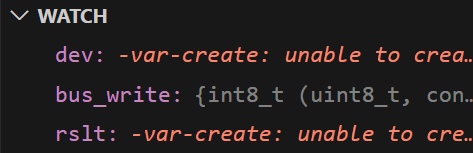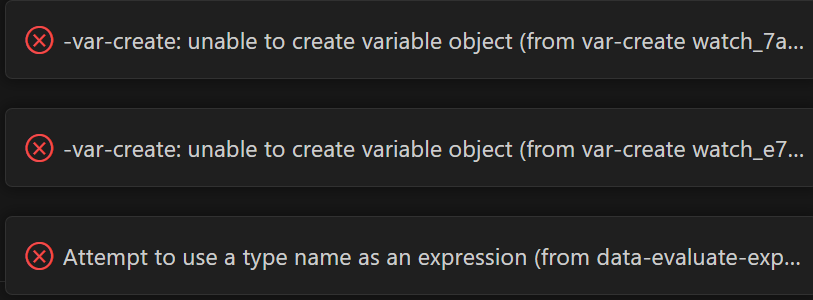Is there a possibility to shut down warning being popped out each time I step over my code? This thing happens if I have some watches inserted that are out of scope. Therefore, whenever I step through, at each step I get warned about PIO not being able to recognize variables from Watches list. Its okay for me to see in the Watches list that some variables entered might be out of scope. However getting plenty of warning boxes while debugging is plenty of annoying.