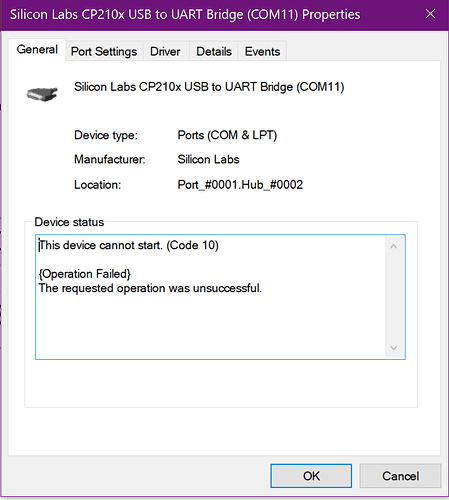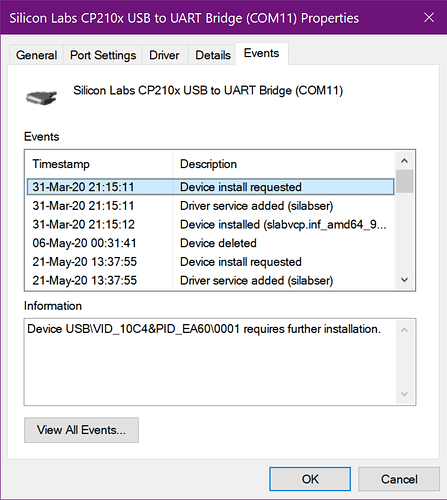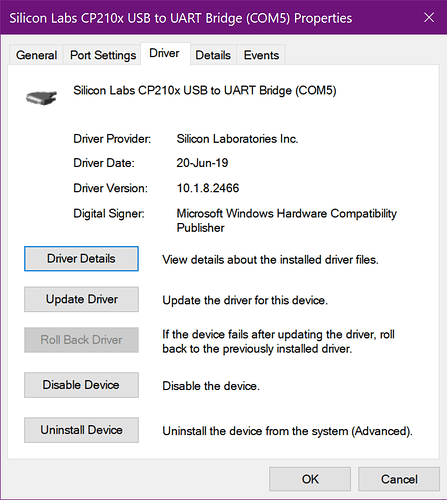Perhaps a bit of topic on this forum, but Silabs cannot help me unfortunately, so I thought let’s give it a try.
I bought a cheap ESP32 dev kit, and installed the CP210x drivers for it (found here: CP210x USB to UART Bridge VCP Drivers - Silicon Labs). The Silabs chip on the device has the following information:
CP2102
DCL00X
1806+
No matter what I try, I cannot get the device to work. I keep getting “The device cannot start (Code 10)”. Reinstalling drivers, rebooting, trying different USB HUBS and cables, trying the windows 7/8 drivers, nothing works.
I can get the ESP32 to work on my Ubuntu system, with the drivers that come pre installed with Ubuntu.
Device manager:
So the device VID is 10C4 and the PID is EA60, so I believe I should be able to use the normal drivers. Any ideas of what I can try to get it to work?
Output USBview (USB Device Tree):
=========================== USB Port1 ===========================
Connection Status : 0x01 (Device is connected)
Port Chain : 2-1
Properties : 0x09
IsUserConnectable : yes
PortIsDebugCapable : no
PortHasMultiCompanions : no
PortConnectorIsTypeC : yes
ConnectionIndex : 1
CompanionIndex : 0
CompanionHubSymLnk : USB#ROOT_HUB30#7&10a4fe21&0&0#{f18a0e88-c30c-11d0-8815-00a0c906bed8}
CompanionPortNumber : 3
======================== USB Device ========================
+++++++++++++++++ Device Information ++++++++++++++++++
Friendly Name : Silicon Labs CP210x USB to UART Bridge (COM5)
Device Description : Silicon Labs CP210x USB to UART Bridge
Device ID : USB\VID_10C4&PID_EA60\0001
Hardware IDs : USB\VID_10C4&PID_EA60&REV_0100 USB\VID_10C4&PID_EA60
Driver KeyName : {4d36e978-e325-11ce-bfc1-08002be10318}\0000 (GUID_DEVCLASS_PORTS)
Driver : \SystemRoot\System32\drivers\silabser.sys (Version: 10.1.8.2466 Date: 2019-06-24)
Driver Inf : C:\WINDOWS\inf\oem9.inf
Legacy BusType : PNPBus
Class : Ports
Class GUID : {4d36e978-e325-11ce-bfc1-08002be10318} (GUID_DEVCLASS_PORTS)
Service : silabser
Enumerator : USB
Location Info : Port_#0001.Hub_#0002
Location IDs : PCIROOT(0)#PCI(1C04)#PCI(0000)#PCI(0200)#PCI(0000)#USBROOT(0)#USB(1), ACPI(_SB_)#ACPI(PCI0)#ACPI(RP05)#ACPI(PXSX)#ACPI(TBL3)#ACPI(TBTU)#ACPI(RHUB)#ACPI(UB21)
Container ID : {34c052a1-08b6-5809-881e-95820d434537}
Manufacturer Info : Silicon Labs
Capabilities : 0x14 (Removable, UniqueID)
Status : 0x01806400 (DN_HAS_PROBLEM, DN_DISABLEABLE, DN_REMOVABLE, DN_NT_ENUMERATOR, DN_NT_DRIVER)
Problem Code : 10 (CM_PROB_FAILED_START)
HcDisableSelectiveSuspend: 0
EnableSelectiveSuspend : 0
SelectiveSuspendEnabled : 0
EnhancedPowerMgmtEnabled : 0
IdleInWorkingState : 0
WakeFromSleepState : 0
Power State : D3 (supported: D0, D3, wake from D0)
COM-Port : COM5 (none assigned)
---------------- Connection Information ---------------
Connection Index : 0x01 (1)
Connection Status : 0x01 (DeviceConnected)
Current Config Value : 0x00
Device Address : 0x07 (7)
Is Hub : 0x00 (no)
Device Bus Speed : 0x01 (Full-Speed)
Number Of Open Pipes : 0x00 (0 pipes to data endpoints)
Data (HexDump) : 01 00 00 00 12 01 10 01 00 00 00 40 C4 10 60 EA ...........@..`.
00 01 01 02 03 01 00 01 00 07 00 00 00 00 00 01 ................
00 00 00 ...
--------------- Connection Information V2 -------------
Connection Index : 0x01 (1)
Length : 0x10 (16 bytes)
SupportedUsbProtocols : 0x03
Usb110 : 1 (yes)
Usb200 : 1 (yes)
Usb300 : 0 (no)
ReservedMBZ : 0x00
Flags : 0x00
DevIsOpAtSsOrHigher : 0 (Is not operating at SuperSpeed or higher)
DevIsSsCapOrHigher : 0 (Is not SuperSpeed capable or higher)
DevIsOpAtSsPlusOrHigher : 0 (Is not operating at SuperSpeedPlus or higher)
DevIsSsPlusCapOrHigher : 0 (Is not SuperSpeedPlus capable or higher)
ReservedMBZ : 0x00
Data (HexDump) : 01 00 00 00 10 00 00 00 03 00 00 00 00 00 00 00 ................
---------------------- Device Descriptor ----------------------
bLength : 0x12 (18 bytes)
bDescriptorType : 0x01 (Device Descriptor)
bcdUSB : 0x110 (USB Version 1.10)
bDeviceClass : 0x00 (defined by the interface descriptors)
bDeviceSubClass : 0x00
bDeviceProtocol : 0x00
bMaxPacketSize0 : 0x40 (64 bytes)
idVendor : 0x10C4 (Silicon Laboratories, Inc.)
idProduct : 0xEA60
bcdDevice : 0x0100
iManufacturer : 0x01 (String Descriptor 1)
iProduct : 0x02 (String Descriptor 2)
iSerialNumber : 0x03 (String Descriptor 3)
bNumConfigurations : 0x01 (1 Configuration)
Data (HexDump) : 12 01 10 01 00 00 00 40 C4 10 60 EA 00 01 01 02 .......@..`.....
03 01 ..
------------------ Configuration Descriptor -------------------
bLength : 0x09 (9 bytes)
bDescriptorType : 0x02 (Configuration Descriptor)
wTotalLength : 0x0020 (32 bytes)
bNumInterfaces : 0x01 (1 Interface)
bConfigurationValue : 0x01 (Configuration 1)
iConfiguration : 0x00 (No String Descriptor)
bmAttributes : 0x80
D7: Reserved, set 1 : 0x01
D6: Self Powered : 0x00 (no)
D5: Remote Wakeup : 0x00 (no)
D4..0: Reserved, set 0 : 0x00
MaxPower : 0x32 (100 mA)
Data (HexDump) : 09 02 20 00 01 01 00 80 32 09 04 00 00 02 FF 00 .. .....2.......
00 02 07 05 81 02 40 00 00 07 05 01 02 40 00 00 ......@......@..
---------------- Interface Descriptor -----------------
bLength : 0x09 (9 bytes)
bDescriptorType : 0x04 (Interface Descriptor)
bInterfaceNumber : 0x00
bAlternateSetting : 0x00
bNumEndpoints : 0x02 (2 Endpoints)
bInterfaceClass : 0xFF (Vendor Specific)
bInterfaceSubClass : 0x00
bInterfaceProtocol : 0x00
iInterface : 0x02 (String Descriptor 2)
Data (HexDump) : 09 04 00 00 02 FF 00 00 02 .........
----------------- Endpoint Descriptor -----------------
bLength : 0x07 (7 bytes)
bDescriptorType : 0x05 (Endpoint Descriptor)
bEndpointAddress : 0x81 (Direction=IN EndpointID=1)
bmAttributes : 0x02 (TransferType=Bulk)
wMaxPacketSize : 0x0040 (64 bytes)
bInterval : 0x00 (ignored)
Data (HexDump) : 07 05 81 02 40 00 00 ....@..
----------------- Endpoint Descriptor -----------------
bLength : 0x07 (7 bytes)
bDescriptorType : 0x05 (Endpoint Descriptor)
bEndpointAddress : 0x01 (Direction=OUT EndpointID=1)
bmAttributes : 0x02 (TransferType=Bulk)
wMaxPacketSize : 0x0040 (64 bytes)
bInterval : 0x00 (ignored)
Data (HexDump) : 07 05 01 02 40 00 00 ....@..
-------------------- String Descriptors -------------------
String descriptors are not available (because the device has problem code CM_PROB_FAILED_START)