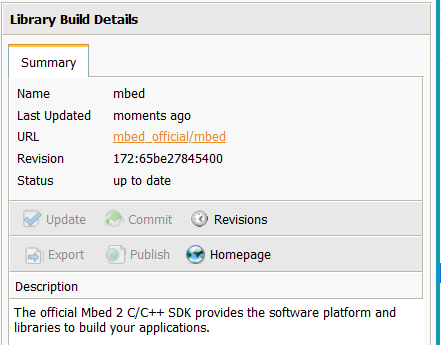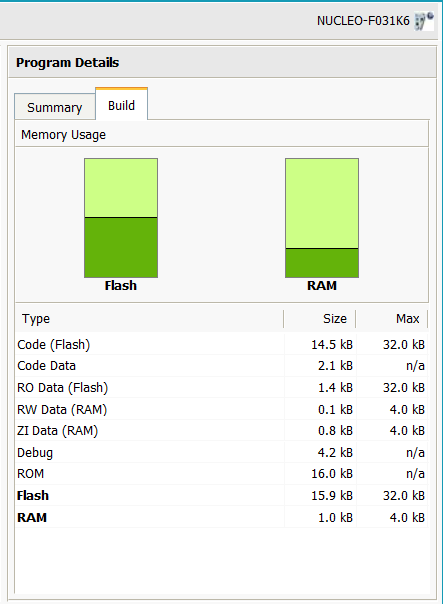hi I’m a bit new to platformio and I’m trying to start a project for a stm32f031k6 nucleo and I’m trying to use mbed framework. every time i click finish to start my project i get this error:
PIO Core Call Error:
The current working directory C:\Users\sean\Documents\PlatformIO\Projects\mbed test will be used for the project.
The next files/directories have been created in C:\Users\sean\Documents\PlatformIO\Projects\mbed test
include - Put project header files here
lib - Put here project specific (private) libraries
src - Put project source files here
platformio.ini - Project Configuration File
Error: Processing nucleo_f031k6 (platform: ststm32; board: nucleo_f031k6; framework: mbed)
--------------------------------------------------------------------------------
Verbose mode can be enabled via `-v, --verbose` option
CONFIGURATION: https://docs.platformio.org/page/boards/ststm32/nucleo_f031k6.html
PLATFORM: ST STM32 (14.2.0) > ST Nucleo F031K6
HARDWARE: STM32F031K6T6 48MHz, 4KB RAM, 32KB Flash
DEBUG: Current (stlink) On-board (stlink) External (blackmagic, cmsis-dap, jlink)
PACKAGES:
- framework-mbed 6.51506.201227 (5.15.6)
- toolchain-gccarmnoneeabi 1.90201.191206 (9.2.1)
ModuleNotFoundError: No module named 'tools.build_api':
File "C:\Users\sean\.platformio\penv\lib\site-packages\platformio\builder\main.py", line 177:
env.SConscript("$BUILD_SCRIPT")
File "C:\Users\sean\.platformio\packages\tool-scons\scons-local-4.1.0\SCons\Script\SConscript.py", line 591:
return _SConscript(self.fs, *files, **subst_kw)
File "C:\Users\sean\.platformio\packages\tool-scons\scons-local-4.1.0\SCons\Script\SConscript.py", line 280:
exec(compile(scriptdata, scriptname, 'exec'), call_stack[-1].globals)
File "C:\Users\sean\.platformio\platforms\ststm32\builder\main.py", line 121:
target_elf = env.BuildProgram()
File "C:\Users\sean\.platformio\packages\tool-scons\scons-local-4.1.0\SCons\Util.py", line 658:
return self.method(*nargs, **kwargs)
File "C:\Users\sean\.platformio\penv\lib\site-packages\platformio\builder\tools\platformio.py", line 61:
env.ProcessProgramDeps()
File "C:\Users\sean\.platformio\packages\tool-scons\scons-local-4.1.0\SCons\Util.py", line 658:
return self.method(*nargs, **kwargs)
File "C:\Users\sean\.platformio\penv\lib\site-packages\platformio\builder\tools\platformio.py", line 127:
env.BuildFrameworks(env.get("PIOFRAMEWORK"))
File "C:\Users\sean\.platformio\packages\tool-scons\scons-local-4.1.0\SCons\Util.py", line 658:
return self.method(*nargs, **kwargs)
File "C:\Users\sean\.platformio\penv\lib\site-packages\platformio\builder\tools\platformio.py", line 342:
SConscript(env.GetFrameworkScript(f), exports="env")
File "C:\Users\sean\.platformio\packages\tool-scons\scons-local-4.1.0\SCons\Script\SConscript.py", line 654:
return method(*args, **kw)
File "C:\Users\sean\.platformio\packages\tool-scons\scons-local-4.1.0\SCons\Script\SConscript.py", line 591:
return _SConscript(self.fs, *files, **subst_kw)
File "C:\Users\sean\.platformio\packages\tool-scons\scons-local-4.1.0\SCons\Script\SConscript.py", line 280:
exec(compile(scriptdata, scriptname, 'exec'), call_stack[-1].globals)
File "C:\Users\sean\.platformio\platforms\ststm32\builder\frameworks\mbed.py", line 37:
"platformio-build.py"))
File "C:\Users\sean\.platformio\packages\tool-scons\scons-local-4.1.0\SCons\Script\SConscript.py", line 654:
return method(*args, **kw)
File "C:\Users\sean\.platformio\packages\tool-scons\scons-local-4.1.0\SCons\Script\SConscript.py", line 591:
return _SConscript(self.fs, *files, **subst_kw)
File "C:\Users\sean\.platformio\packages\tool-scons\scons-local-4.1.0\SCons\Script\SConscript.py", line 280:
exec(compile(scriptdata, scriptname, 'exec'), call_stack[-1].globals)
File "C:\Users\sean\.platformio\packages\framework-mbed\platformio\platformio-build.py", line 45:
from pio_mbed_adapter import PlatformioMbedAdapter
File "C:\Users\sean\.platformio\packages\framework-mbed\platformio\pio_mbed_adapter.py", line 23:
from tools.build_api import prepare_toolchain, UPDATE_WHITELIST
========================== [FAILED] Took 0.70 seconds ==========================
it works fine with arduino framework but wont work with mbed.
if i change the default location it starts the project but it doesn’t change to mbed framework and i still have the #include <arduino.h>.
if i change it to #include “mbed.h” then it tells me it cant locate the files to include.
any help will be amazing.
thank you very much
ps just warning everyone i am still a bit new to platformio.
thanks