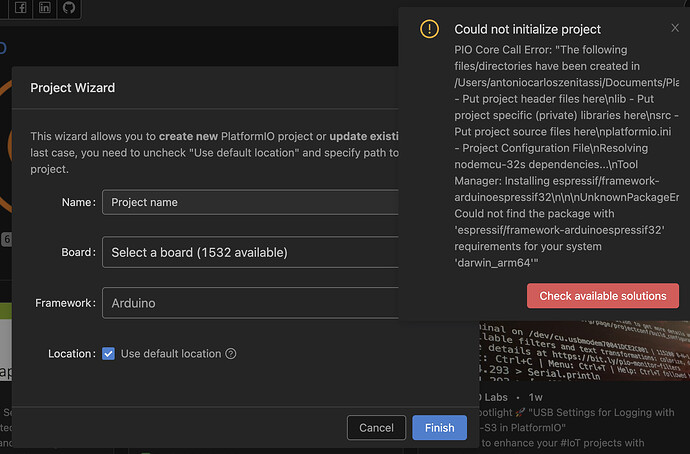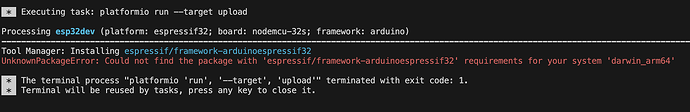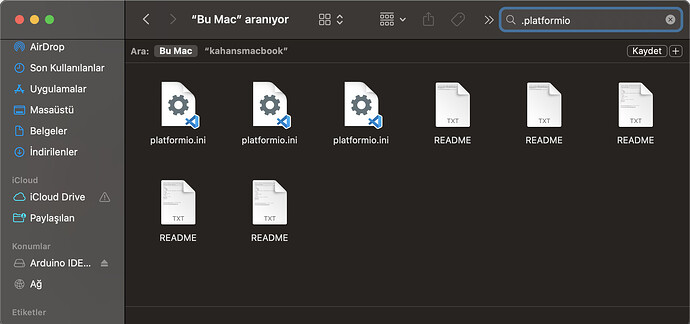Hello.
I’ve used PIO about one year in a MacStudio m2, now I had changed to a new MacBook M2, and I can’t initialize even a new project as in the image.
I tried to reinstall whole VScode and PIO, also tried to copy epressif32 folder from my older computer to the new one. And nothing appears to solve.
I opened an existent and valid project that compiles in my old computer and I got this
Only to register here the solution…
After MacOS update to Soquoia the register of platform was lost, then the commands became invalid for the terminal.
Solution:
Delete the folder containing ‘espressif/framework-arduinoespressif32’ in “…macusername/.platformio/packages” and reinstall from the scratch by creating a simple new project.
2 Likes
hello, I couldn’t find the folder you mentioned. When I searched for it in Finder, nothing called .platformio came up. And I’m still having the same problem. Can you help me?
Finder (mdutil) doesn’t index hidden files starting with a dot. The pathname was given in the answer marked ‘solution’, though I think there’s an extra ‘espressif’ in the answer.
Delete the folder containing ‘espressif/framework-arduinoespressif32’ in “…macusername/.platformio/packages”
I can confirm that path exists on my Mac that I’m typing on.
So if your username is kaanbuka and you installed with the default, that path is /Users/kaanbuka/.platformio/packages/
So you can fire up Terminal.app (hint: iTerm rocks!) and run
mv ~/.platformio/packages/framework-espidf /tmp
to move the cited directory out of PlatformIO’s view, but keeping a copy of it for now in /tmp. (When you reboot, it’ll go away.) When you next run PlatformIO, it should repopulate that automatically with a system-appropriate copy.
If something goes terribly wrong and you need to revert, just re-run the move with the source and destination swapped.
mv /tmp/framework-espidf ~/.platformio/packages/
Whether it’s for security or just impedance matching between “ugly” UNIX history and “pretty” NextStep/Carbon/Cocoa stuff, there are some things that just don’t play well between them. The dot files is one. Having the home directory excluded from the locate database is another. I get that it’s ostensibly a system-wide shared database andyou might not WANT everyone else able to search your $HOME, but it’s annoying that Finder/Recents just goes brain dead on the billion hidden files that a PlatformIO installation creates.