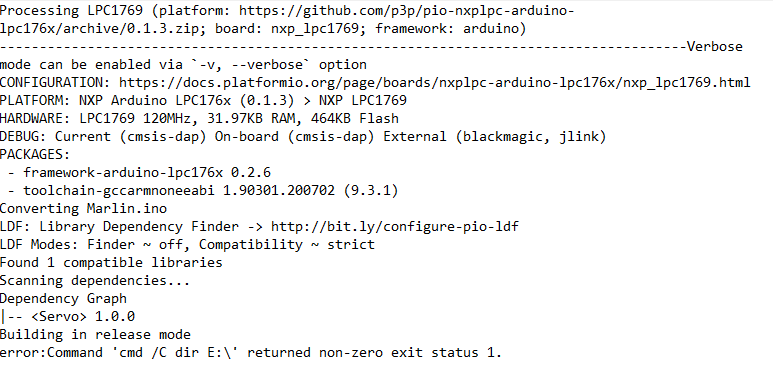I’m trying to upload to a Makerbase mks gen L V2.0 board and I have Arduino IDE installed and still can’t connect. My version of PlatformIO is 5.5.1 . Also, my usb cable works fine the older Arduino mega board. Below is a screen shot of the ports:
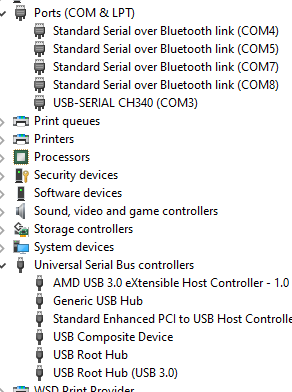
Full output with error? Does it show that COM3 is being used?
Here’s the start of the upload process:
Here’s the end:
Linking .pio\build\LPC1769\firmware.elf
Building .pio\build\LPC1769\firmware.bin
Checking size .pio\build\LPC1769\firmware.elf
Advanced Memory Usage is available via “PlatformIO Home > Project Inspect”
RAM: [== ] 20.7% (used 6777 bytes from 32736 bytes)
Flash: [== ] 17.6% (used 83716 bytes from 475136 bytes)
Configuring upload protocol…
AVAILABLE: blackmagic, cmsis-dap, jlink, mbed
CURRENT: upload_protocol = mbed
Looking for upload disk…
Use manually specified: COM3
Uploading .pio\build\LPC1769\firmware.bin
*** [upload] COM3\firmware.bin: No such file or directory
============================ [FAILED] Took 178.07 seconds ============================
Environment Status Duration
LPC1769 FAILED 00:02:58.071
======================= 1 failed, 0 succeeded in 00:02:58.071 =======================
The terminal process “C:\Users\dwbel.platformio\penv\Scripts\platformio.exe ‘run’, ‘–target’, ‘upload’” terminated with exit code: 1.
o_O this won’t work. The mbed upload protocol basically means that the finished firmware binary will be uploaded to a virtual USB disk for uploading – this is e.g. exposed by CMSIS-DAP uploads.
And that one is even more wrong. You say you have a ‘Makerbase mks gen L V2.0 board’ board, a bit of googline turns up e.g. this and this, saying the board has a Atmel ATMega 2560 chip on it (and a CH340G usb serial converter). But you’ve selected to compile a Marlin firmware for an NXP LPC1769 ARM chip – those are completely different chips.
Your platformio.ini should have the mega2560 activated as default environment, just like in
Selecet the correct mega2560 configuration (I don’t know if you’re using the Auto Build Marlin or pure PlatformIO) for the board (while having the correct configuration header files selected ofc) and it should work.
Or, just use that pre-provided repository GitHub - MasterPuffin/MKS-GEN-L-V2-Marlin-Firmware-for-Ender-3: Marlin Firmware for Creality Ender 3 Printers with MKS GEN L V2.0 Board and TMC2209 Stepper Motors and default-compile and upload the preconfigured Marlin version from there.
After changing the default_env to mega2560 and then compiling i get:
Processing mega2560 (platform: atmelavr; board: megaatmega2560; framework: arduino)
--------------------------------------------------------------------------------------Verbose mode can be enabled via -v, --verbose option
Error: Build environment ‘mega2560’ is incompatible with BOARD_MKS_SGEN_L_V2. Use one
of these: LPC1769
============================= [FAILED] Took 2.99 seconds =============================
Environment Status Duration
mega2560 FAILED 00:00:02.985
======================= 1 failed, 0 succeeded in 00:00:02.985 =======================
What text is written on the main processor of your 3D printer board?
On top of the processor, It has ATMEGA2560
The MKS SGEN L V2 is a NXP LPC 1769 board, the MKS GEN L V2 is Mega 2560 board. If you get the error message
You have selected the configuration files for the SGEN board, not the GEN board.
Have you tried compiling the preconfigured Marlin version that I’ve linked? It should have the right config files.
I removed the S from BOARD_MKS_SGEN_L_V2 in the configuration.h I’m using and now it is uploading. Thank you so much for your help.
But if you’ve gotten yourself a SGEN L V2 base configuration.h file, then there will be loads of other configuration options that will target this motherboard and are wrong for the GEN L V2 board, won’t there? Try MKS-GEN-L-V2-Marlin-Firmware-for-Ender-3/config at master · MasterPuffin/MKS-GEN-L-V2-Marlin-Firmware-for-Ender-3 · GitHub if it’s making problems.