Strange.
First, platformio suggest to install Visual Studio Code extension for Arduino, ater that it begins to warn that Conflicting extensions with IntelliSence service were detected (Arduino)…
Where is the truth Bro?
Strange.
First, platformio suggest to install Visual Studio Code extension for Arduino, ater that it begins to warn that Conflicting extensions with IntelliSence service were detected (Arduino)…
Where is the truth Bro?
Is There Anybody Out There?
Could you provide any links, screenshots? We ask users to install PlatformIO IDE for VSCode.
Not solved!
E.g.
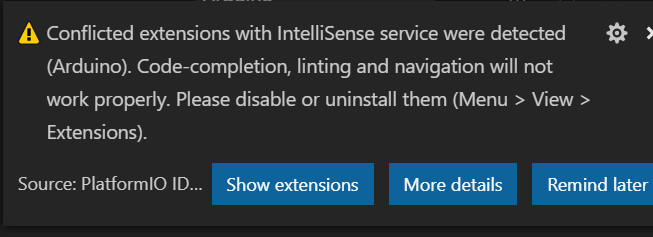
The suggestion to install the VSCode Arduino extension comes from VSCode itself as it notices you opening an *.ino-file. It doesn’t note come from PIO as PIO and the Arduino extension conflict (…as that error message tells you). So if you want to use PIO to programm your Arduino you will have to disable/deinstall the Arduino extension.
The ‘recommendation’ will not have been from PlatformIO, but VSCode, if you open a file with a .ino extension. Just as you get recommendations to install Python if you open a .py file.
You’ll then correctly get the IntelliSense warning from PlatformIO (which you can tell is from PlatformIO due to the ‘Source: PlatformIO’ note on the notification) as the Arduino and PlatformIO extensions both provide functionality for that file type, and VSCode doesn’t know which one to use.
You should disable the Arduino extension as prompted, and instead convert your Arduino sketch to a standard C++ source file (which will work with the Arduino IDE with a simple filename change).
https://docs.platformio.org/en/latest/faq.html#convert-arduino-file-to-c-manually
OK, now it’s clear.
Thanks.
One more question:
Is C/C++ ms-vscode.cpptools C/C++ IntelliSense, debugging, and code browsing.
extension necessary?
We reported this issue to Microsoft a few months ago
Yes, ms-vscode.cpptool is the only one required extension. See