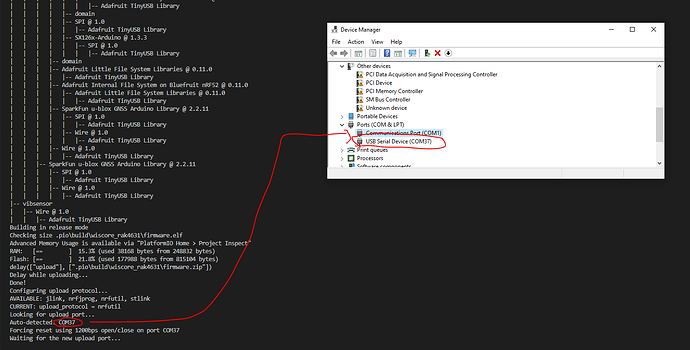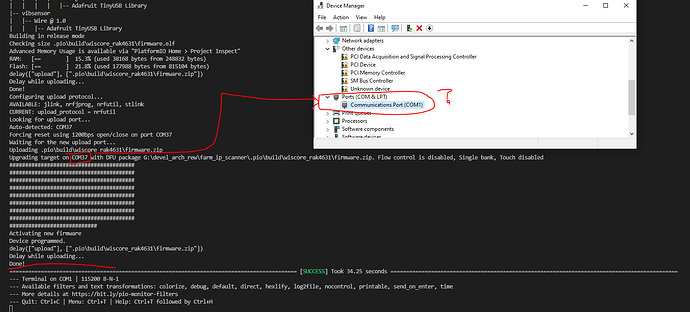I am using PlatformIO v6.1.1. Following are my project’s platform.ini details :
[env:wiscore_rak4631]
platform = nordicnrf52@9.3.0
board = wiscore_rak4631
framework = arduino
lib_deps =
beegee-tokyo/SX126x-Arduino@^1.3.2
sparkfun/SparkFun LIS3DH Arduino Library@^1.0.3
sparkfun/SparkFun u-blox GNSS Arduino Library@^2.0.15
arduino-libraries/SD@^1.2.4
adafruit/Adafruit SPIFlash@^3.10.0
build_flags =
-DREGION_US915
-DRESET
extra_scripts = post:extra_script.py
monitor_speed = 115200
test_ignore = integration*
My problem is specific to uploading the program to the board. After the program has been uploaded, the COM port of the board disappears and hence I cannot access it serially. I have never faced this issue before on PlatformIO.
In the past couple of days, I have been successfully uploading and accessing the board serially without any issues. I began to face this issue 1-2 days ago.
I think that it is a PlatformIO specific issue because I have checked by running the board’s examples on Arduino IDE as well and didn’t face this COM port disappearance issue.
For instance, in the first image, the program is yet to be uploaded, the COM port is also visible :