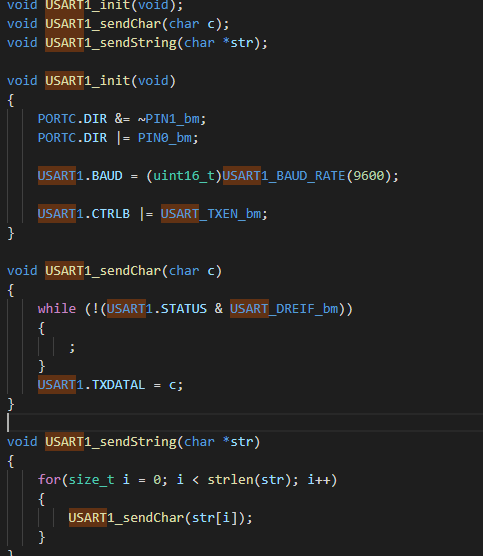Hi - Just starting out with Platformio and atmega 4809 and looking at Microchip’s USART code example. I was wondering why the text ‘USART’ is highlighted and also why it’s highlighted in different ways in the screenshot I’ve posted. I didn’t get this highlighting efect when I looked at the getting started with GPIO code examples.
Also (2nd question) I wanted to ask about the framework keyword in the pio.ini file. So with my 4809, it uses UPDI to program the chip and I configured in pio.ini following the pyupdi example from the PIO help pages. I noticed in there it includes framework = arduino but I’m moving away from the arduino context into coding in c++, so do I need to replace framework = arduino with something else?
thanks for help
Paul
The highlighting of USART is likely due to the search view in the left pane of Visual Studio Code. That’s probably the current search term. Hide the view or delete the search term.
1 Like
The Arduino core is already written in C++ (like 90%) – so by moving away from Arduino you’re not moving away from coding in C++. See cores/arduino in the Arduino core implementation for your ATMeag4809.
If you want to program bare-metal, without any other library being compiled in, the only other possibility is to remove the framework = .. line. Then your entry point will be main() instead of the setup()/loop() from Arduino.
Other frameworks are not available for the ATMega4809 board definition. Usually, boards can be used with other frameworks too, see e.g. some STM32 board.
thanks, I had been searching earlier in the iom4809 header.
Paul