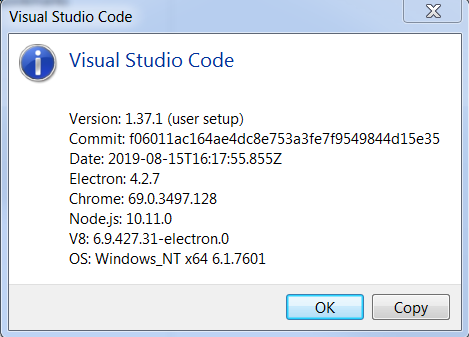in the statement:
#ifdef STM32_DEVICE
#include <application.h>
…
#else
#include <Arduino.h>
…
#endif
how can I see and change the color of unused code?
in the statement:
#ifdef STM32_DEVICE
#include <application.h>
…
#else
#include <Arduino.h>
…
#endif
how can I see and change the color of unused code?
You need Visual Studio Code Themes
Hello,
sorry to open up that topic again, but I could not not make the code under a inactive #ifdef statement appear like active code.
I tried “File → Preferences → Settings” and unticked the box of “Editor: Show Unused - Controls fading out of unused code”. Now when I start up Visual Studio Code / PlatformIO the respective code is first in bright colours before being greyed out.
I am using settings in the picture.
Can someone give me a hint how to display the inactive code also bright?
Kind regards,
Sebastian