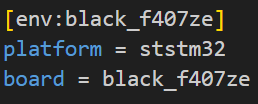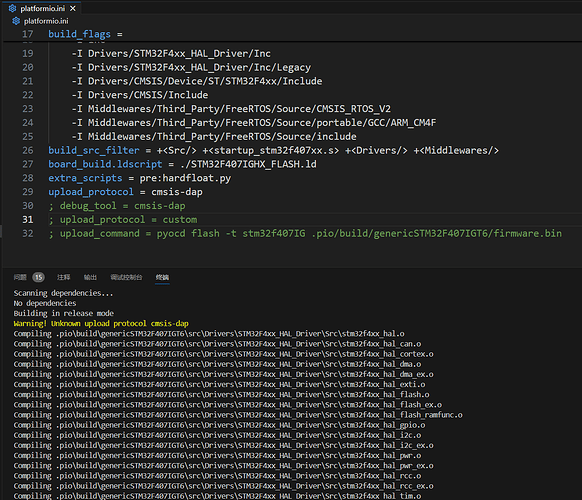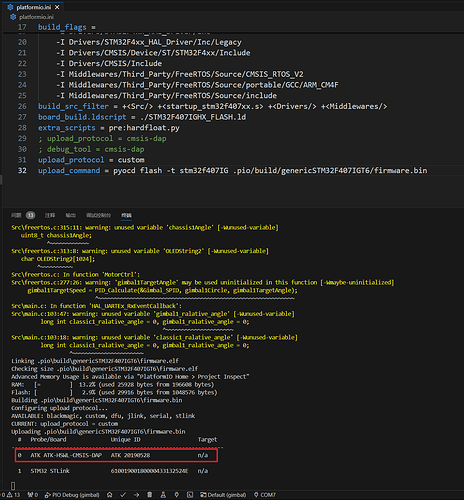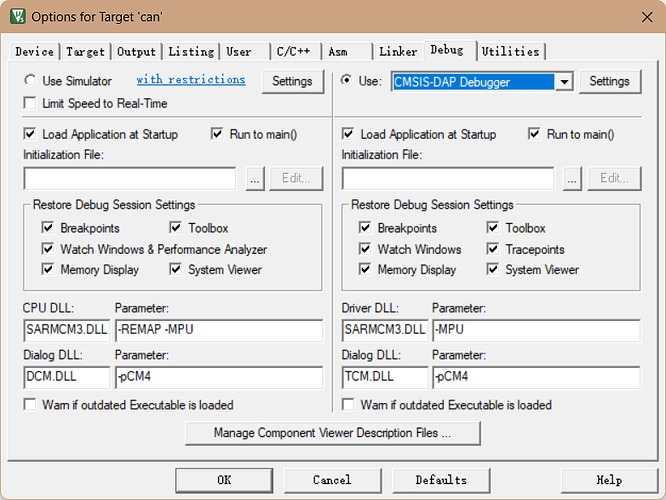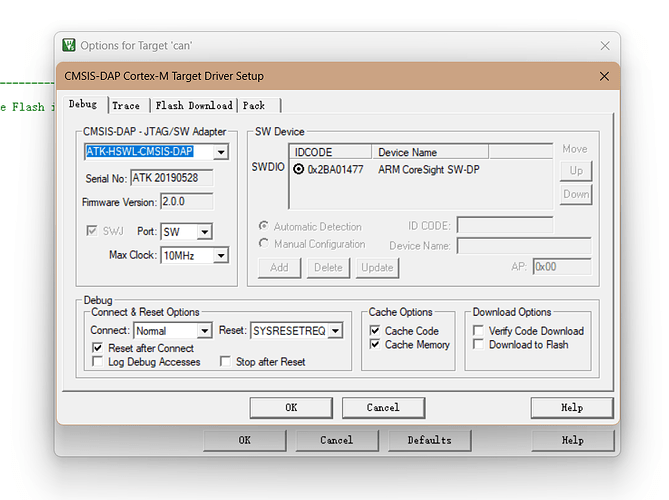I have s customed upload tool but it does’t work. What should I do? Thanks.
The stm32 platform is capable of uploading via CMSIS-DAP using OpenOCD, it seems it was just forgotten to include it in the protocols of the board file.
Create a new folder called boards in your project directory. Create a file named custom_STM32F407IGT6.json with content
{
"build": {
"core": "stm32",
"cpu": "cortex-m4",
"extra_flags": "-DSTM32F407xx -DSTM32F4",
"f_cpu": "168000000L",
"hwids": [
[
"0x1EAF",
"0x0003"
],
[
"0x0483",
"0x3748"
]
],
"mcu": "stm32f407igt6",
"product_line": "STM32F407xx"
},
"debug": {
"default_tools": [
"cmsis-dap"
],
"jlink_device": "STM32F407IG",
"openocd_extra_args": [
"-c",
"reset_config none"
],
"openocd_target": "stm32f4x",
"svd_path": "STM32F40x.svd"
},
"frameworks": [
"cmsis",
"stm32cube",
"libopencm3"
],
"name": "STM32F407IG (192k RAM. 1024k Flash)",
"upload": {
"disable_flushing": false,
"maximum_ram_size": 196608,
"maximum_size": 1048576,
"protocol": "cmsis-dap",
"protocols": [
"blackmagic",
"dfu",
"jlink",
"serial",
"stlink",
"cmsis-dap"
],
"require_upload_port": true,
"use_1200bps_touch": false,
"wait_for_upload_port": false
},
"url": "https://www.st.com/en/microcontrollers-microprocessors/stm32f407ig.html",
"vendor": "Generic"
}
And in your platformio.ini, change to
board = custom_STM32F407IGT6
Remove any upload_protocol settings. Then, uploading should just work.
1 Like
OHHHH! It worked flawlessly. Thank you ever so much for your invaluable help!
Suppose I want to carry out the same task not only on the STM32F407ZET6 but also on other microcontrollers like the STM32F103. How precisely should I modify the “custom_STM32F407ZET6.json” file? Is it merely a matter of replacing “IG” in the content with “ZE”?