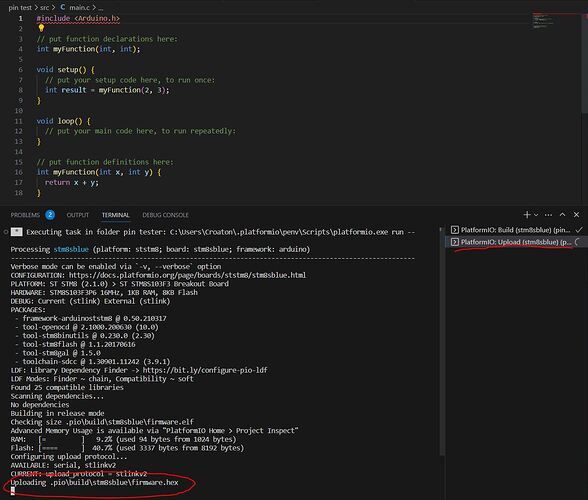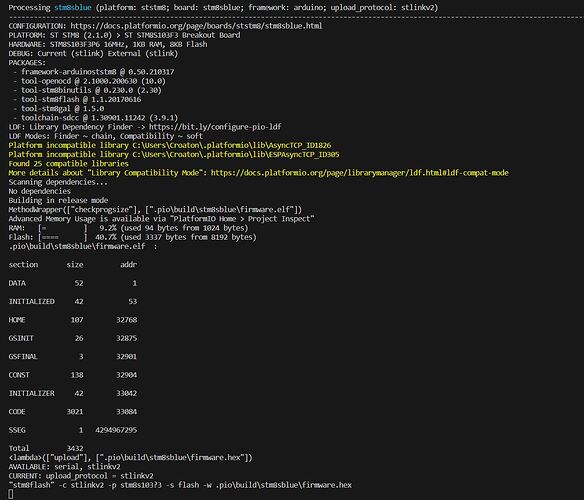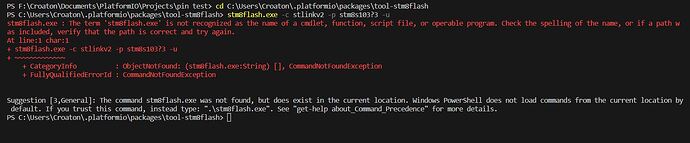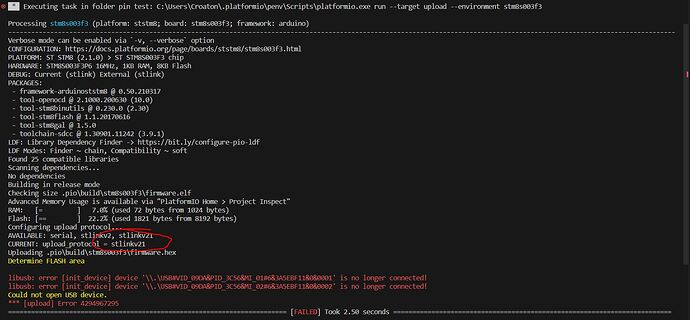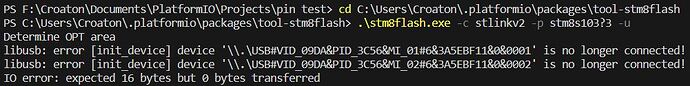I can not upload the firmware on stm8. nothing happens when i try to upload. no errors
The upload execution may be hanging. (Ctrl+C to abort)
What’s the exact output when you go Project Tasks → Advanced → Verbose Upload?
Can abort that again and open a PlatformIO core CLI and do
cd C:\Users\Croaton\.platformio\packages\tool-stm8flash
stm8flash.exe -c stlinkv2 -p stm8s103?3 -u
What does it say, if anything? Does it change when -c stlinkv21 is used?
Hm sorry for PowerShell the command is different, try
.\stm8flash.exe -c stlinkv2 -p stm8s103?3 -u
instead. (And with -c stlinkv2 separately)
- And the same command with
stlinkv21? - Can you send a picture of your hardware setup that shows the STLink and microcontroller?
- Do you have the latest ST-Link drivers installed, or at least the ones from https://www.st.com/en/development-tools/stsw-link004.html?
Thanks for the replies, I’ll do that later. For now, I’ll try to figure it out myself
The problem was solved, I updated the st-link firmware here https://www.st.com/en/development-tools/stsw-link007.html thanks for the response and help in solving the problem
1 Like