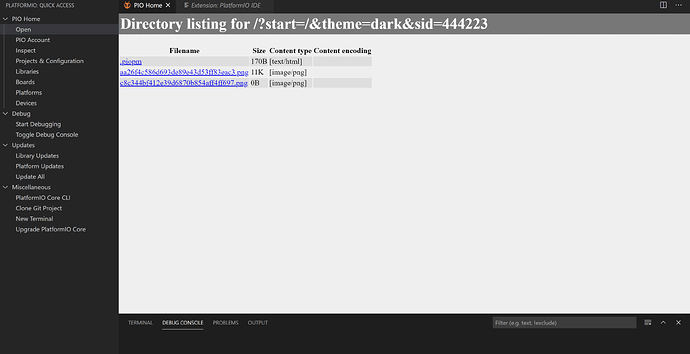Since the last VSCode Update I haven’t been able to view the PIO Home Windows all I see are some links. Can anyone help me?
Please close VSCode, then go into your user home folder (C:\Users\<user>\) and then .platformio\packages\. Remove the folder contrib-piohome. Re-open VSCode and in the PIO sidebar (already on the left to your screenshot) press “Platform Updates”. After that, re-open VSCode again. Does it work now?