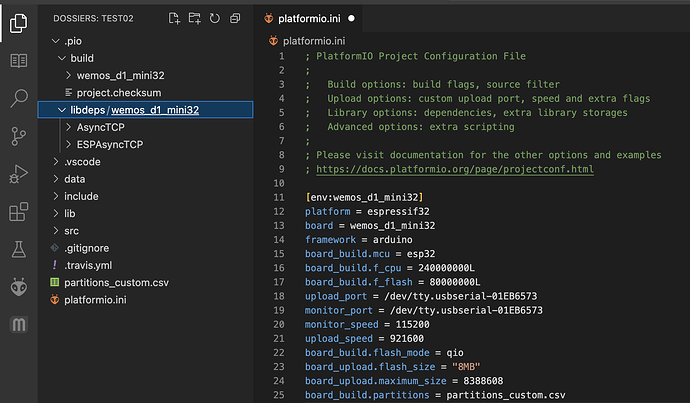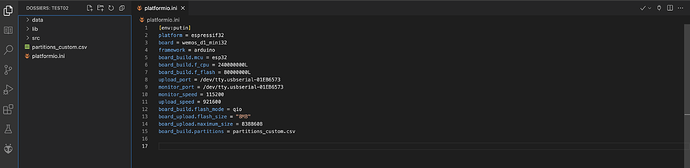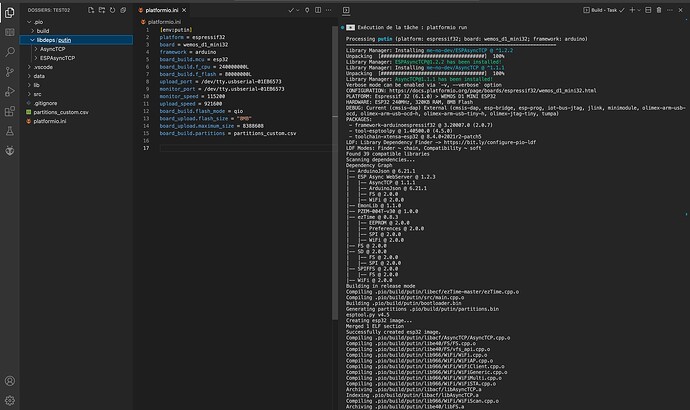can’t remove lib_deps downloads itself without there
I go crazy impossible to delete its two libraries which prevent me from doing anything they are not notified in plateform.init I delete do what I want it comes back every time when loading see even when I delete them they come back instantly
Remove the library from the lib_deps section in your platformio.ini. Then delete the library folder.
already done it will be downloaded then I really do not see where is the root of this request
I completely deleted everything in the folder now only my src lib and data remain once I compile everything comes back
the platformio.ini file contains absolutely no library requests so I don’t understand where it comes from
here is what I have before compiling so I deleted all the feet so that there is no trace of the library
but when I compile we see that two libraries are downloaded I have no idea why I can’t find anywhere the order to download these two libraries which moreover are not at all the right version
I just found the request comes from an internal library to the project which calls a file with the request to download its two libraries I did not know that this was possible in any case it really pissed me off for the day thank you anyway for your help is very kind of you
I have the same situation: libs are not in file platformio.ini, but it is in my project in start page PIO Home > libraries > installed. I uninstalled it, then physically deleted it from .pio folder, BUT platformio download it back. Why? It is not obstacle, it is not compiling, but why?
If you referreing to the project from here you have this in your platformio.ini:
Remove this line from your platformio.ini and the project should compile just fine.
Otherwise all libraries located in that folder will be used / compiled for this project.