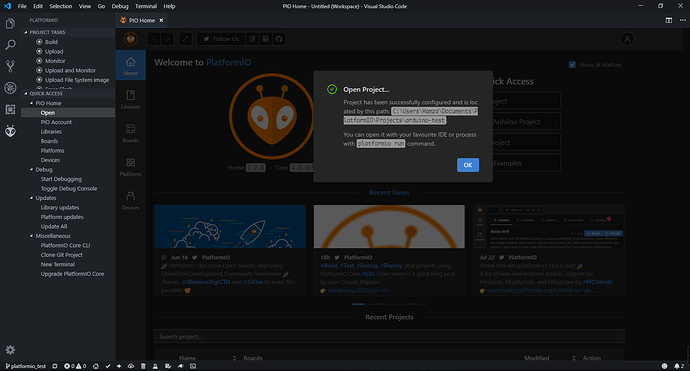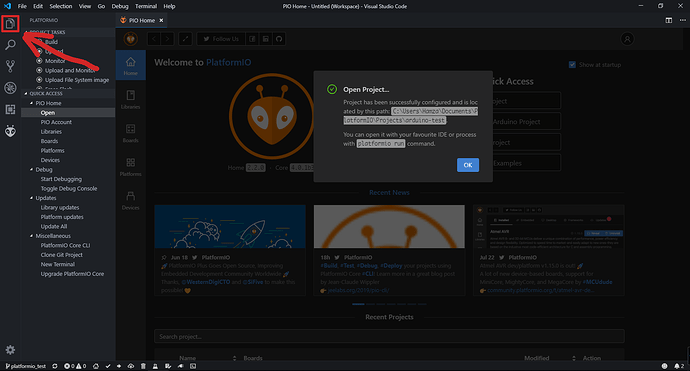Hi
I have a similar problem to Platformio for Atom project open issue
but I face the same problem on vscode.
I’ve everything up-to-date :
VScode : 1.36.1
platformio : 1.8.1
screenshot :
It’s happened either I start a new project or opening an existing project.
I searched well and didn’t find how to fix it. (newbie to vscode and pio)
I’ve tried to find anything about tree-view, but i think it’s Atom related subject.
Thanks
When you say you can’t open the project, do you actually mean you can open the project (as the info message suggests the project was opened successfully) but just can’t see the project files? What happens when you click on the ‘Explorer’ icon in the activity bar? For an existing project, you can also open it by using the File → Open folder (if you want to work with just that project) or File → Add Folder to Workspace (if you want to have several projects open at once).
Wow, I’m getting started to understand vscode’s workspace right now.
Now I am familiar with ‘Add Folder to Workspace’, ‘Open folder’, These works for me successfully.
But when i click ‘Open project’ from platformio, It doesn’t add the project to a workspace (in explorer) neither open it, I think it should act as “Add Folder to Workspace”. Is that right ?
Yup, should work just like ‘Add folder to Workspace’… (as a workspace can have multiple project folders open, whereas open folder would replace the workspace content with just the folder you opened).
I’m not sure why you’re seeing that Open Project message either… I’ll have to try again on Windows just to double check, as maybe it behaves slightly differently.
1 Like