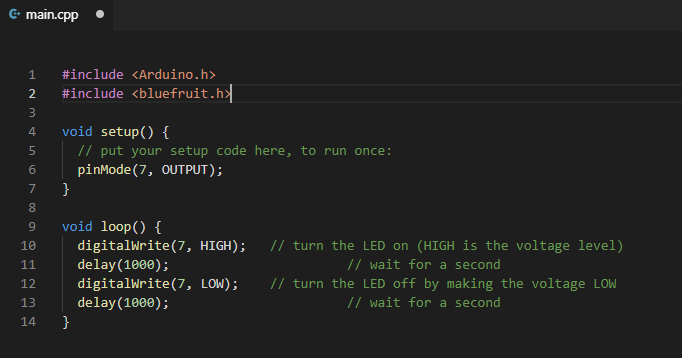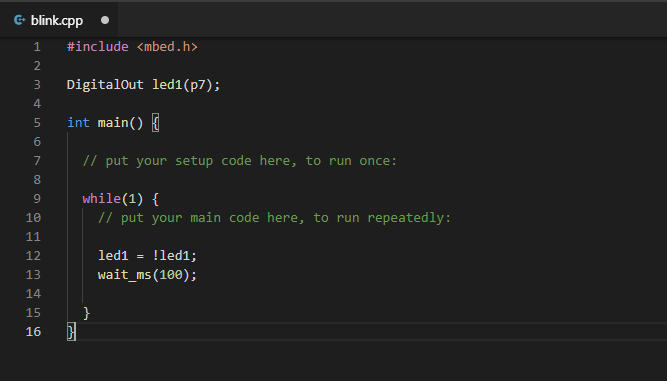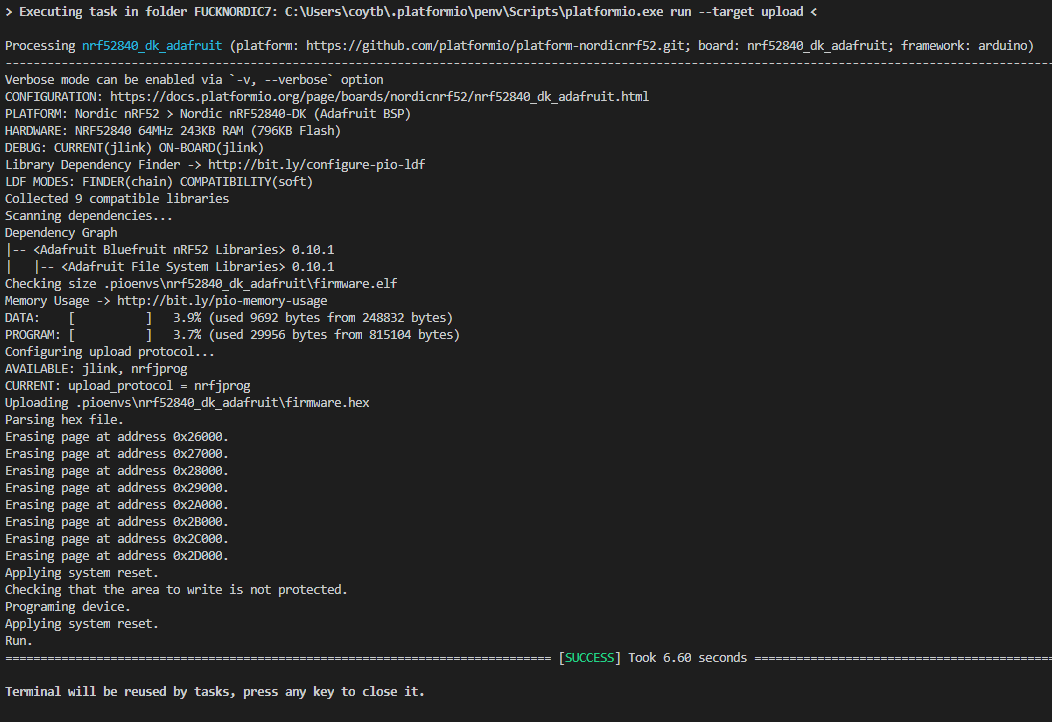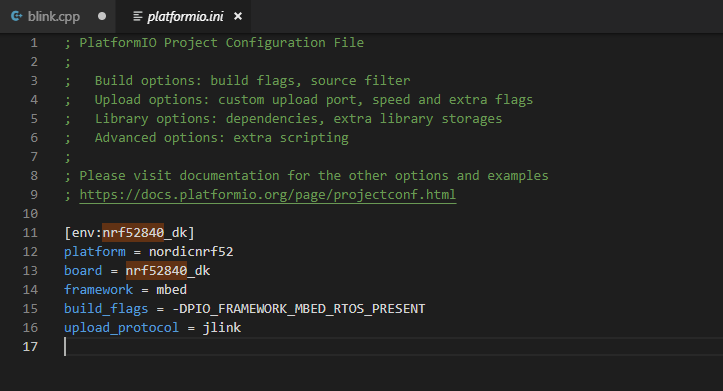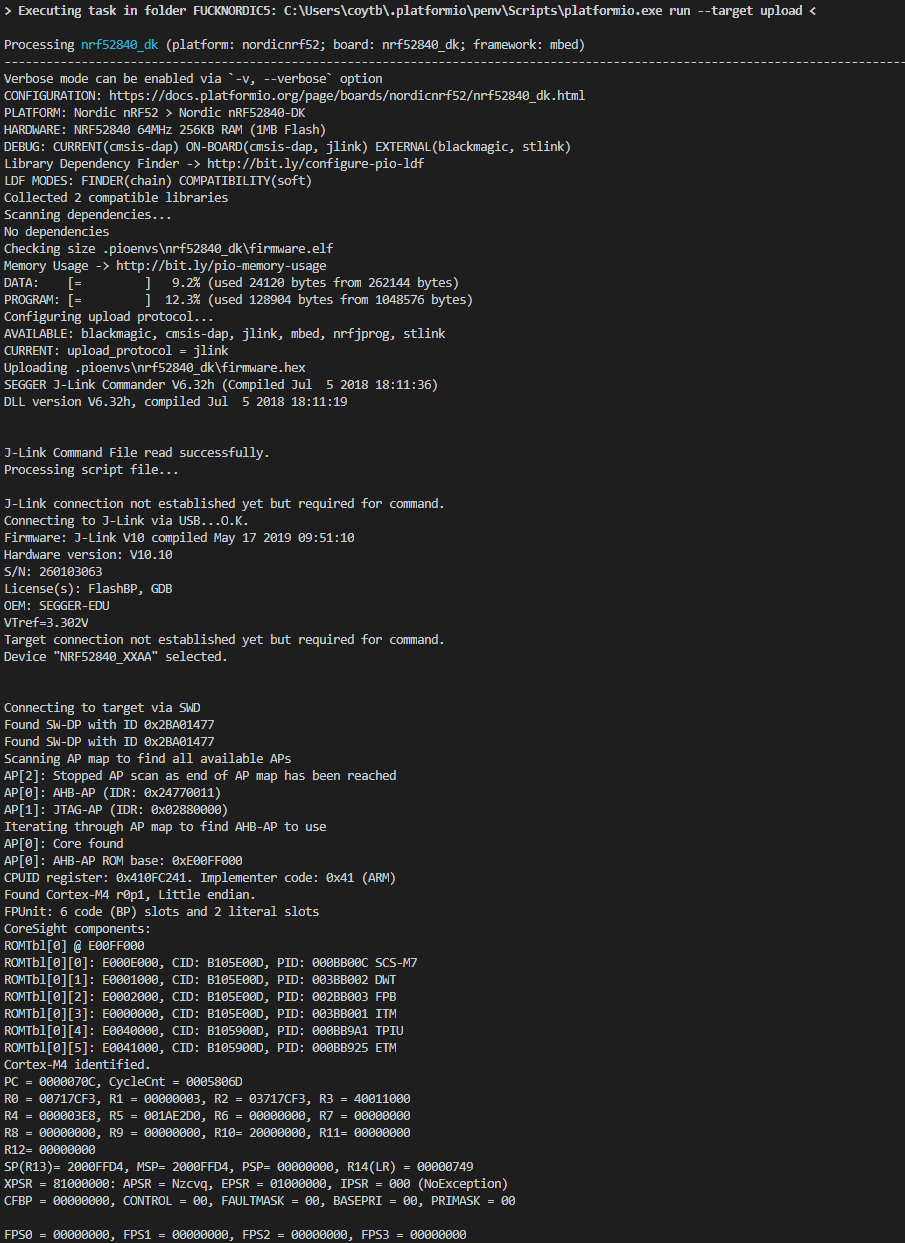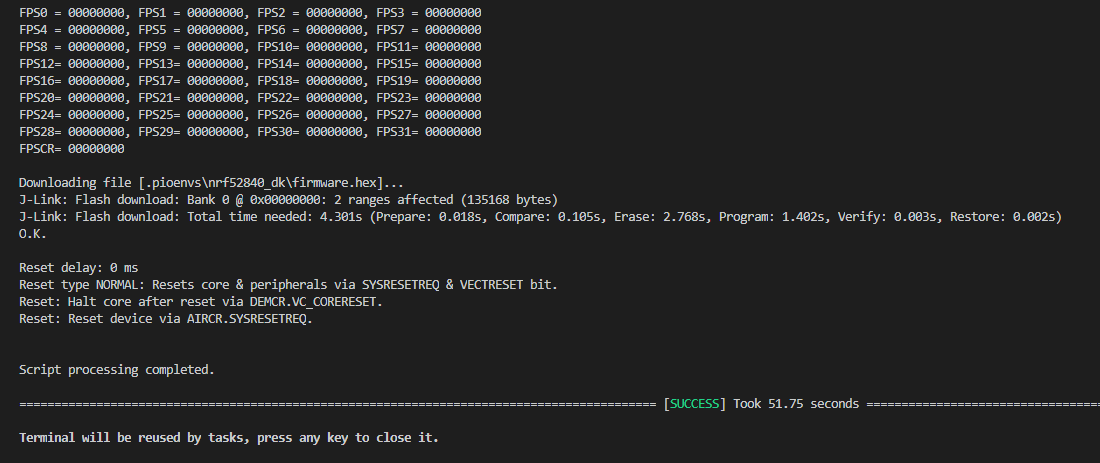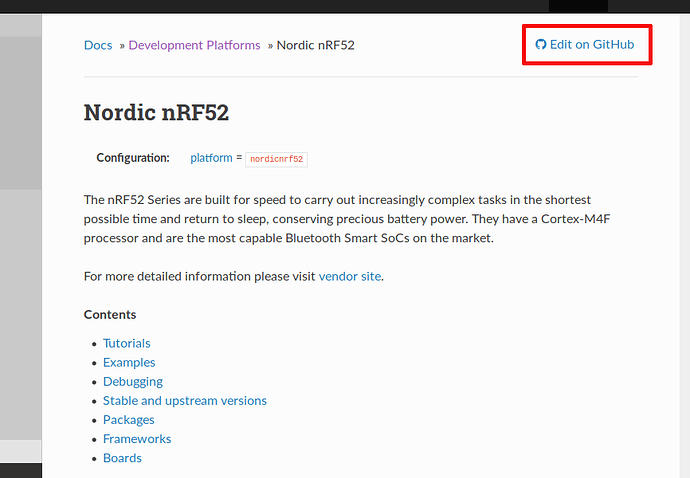Ok I’m at my wit’s end with this which means it’s time to ask for help 
I’m trying to program a Nordic nrf52840 bluetooth MCU which I have on my own custom board. The actual chip is on a Rigado BMD-340 module and my PCB is a custom mechanical keyboard.
I’d like to use the work Adafruit has done on the nRF52840 so I don’t have to re-write a ton of bluetooth BS myself.
It seemsPlatformIO has integrated Adafruit’s board support package (BSP) for this chip and it should work with a standard nRF52840-DK! Great!
Unfortunately, I have completely failed to get ANY code (including a blinking LED) to run properly on my nrf52840 using this configuration. I can’t figure out where the problem is either. Is it platformIO? Is it AdafruitBSP? Is it because I’m using a custom board?
I SUCCESSFULLY have my custom board blinking an LED using nearly the same PlatformIO setup but switching the Adafruit/Arduino stuff for MBED. So the hardware is fine. How is MBED successful with this but the Arduino/AdafruitBSP failing? I don’t want to develop with MBED for this because they only support certain peripherals (no USB support yet) and their Bluetooth API is a nightmare of complexity.
Here’s the NON-WORKING Arduino INI file, Arduino Program, and Arduino Upload Output:
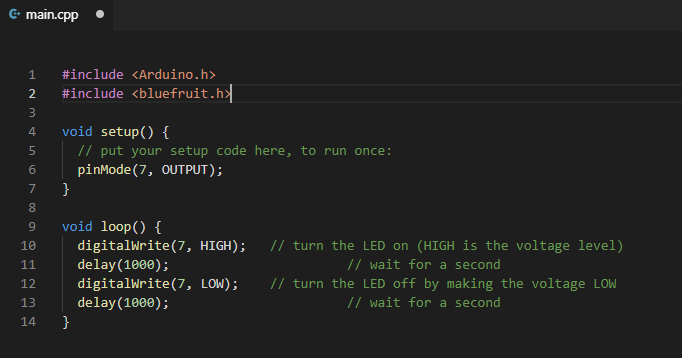
And here’s the WORKING MBED INI file, program, and programming output:
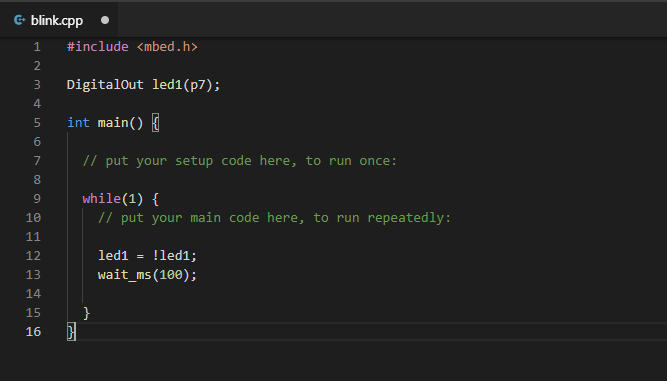
Any help is appreciated! It would be great to be able to use Adafruit’s work on this chip within PlatformIO. If this can’t be fixed, maybe a generic nrf52840 board target could be added for people making their own custom PCB’s?
@jeremypoulter could you help here?
Sorry only just seen this, have you installed the bootloader?
pio run -r bootloader
Hah. Ok. I had no clue this was possible to do with PlatformIO.
Yeah I actually have an update and forgot to post about it here.
Basically, I figured out that I needed the Adafruit boot-loader shortly after I made this original post. I did not however see ANY mention of this being needed anywhere from PlatformIO. I had to dig through Adafruit’s forums and docs to make sense of it.
To make my chip work, I downloaded and installed Adafruit’s board support package for the nrf52840 in the Arduino IDE and used their “Burn Bootloader” feature with J-Link through Arduino IDE. This is what worked for me. Only then was I able to use a J-Link to upload code with platformio.
Not trying to sound too salty - i love this system, but It would be extremely helpful (and save people a lot of time) to add some notes about what must be done to make a board function properly in the paltofrmIO docs at the time the board is added to the system.
On a last note, can you confirm if uploading using the Adafruit boot-loader over it’s native USB is possible? I’ve only used a J-link so far, but it would be nice to use Adafruit boot-loader as it’s intended as well.
Not to sound to pushy, but …
Jokes aside, if you feel there’s a gap (or possibly a gaping black hole in this case) in the documentation for a board, or even the whole board family/platform… please, make an issue on the relevant github (i.e. platformio-docs since this is a documentation issue), or even better, submit a PR with the suggested edits. That is the beauty of this being an open source project… everyone can contribute and make it even better! 
It is possible (technically) to burn the bootloader via USB, however it is not recommended as it can brick the board, so you have to recover using a J-Link. There is an open ticket to add this however.
![]()