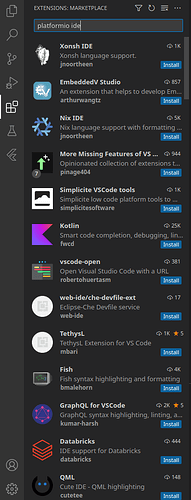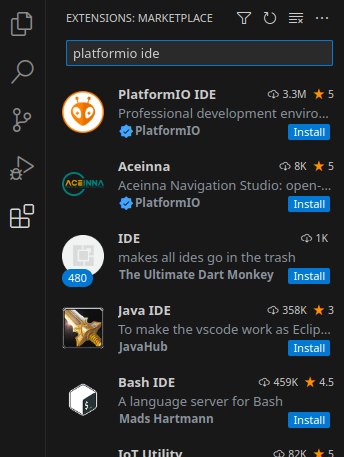So it is pretty straight forward, the PlatformIO IDE extension is not showing up when I search for it in Visual Studio Code.
My details:
Version: 1.77.3
Commit: 704ed70d4fd1c6bd6342c436f1ede30d1cff4710
Date: 2023-04-17T21:33:46.365Z
Electron: 19.1.9
Chromium: 102.0.5005.167
Node.js: 16.14.2
V8: 10.2.154.15-electron.0
OS: Linux x64 5.15.112-1-MANJARO
Sandboxed: No
ChatGPT can’t solve it either, it suggested I install it from a .vsix file, which I did but it gives the following error message when I try to run it:
Cannot activate the ‘PlatformIO IDE’ extension because it depends on an unknown ‘ms-vscode.cpptools’ extension. ChatGPT told me to search for ‘ms-vscode.cpptools’ in the extensions bar, but that didn’t show up either.
I have also uninstalled vscode, removed the cached package and reinstalled a fresh version. Didn’t work. Any help much appreciated! Really keen on trying this IDE!