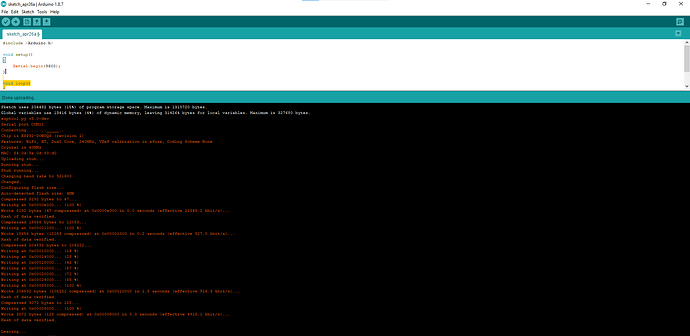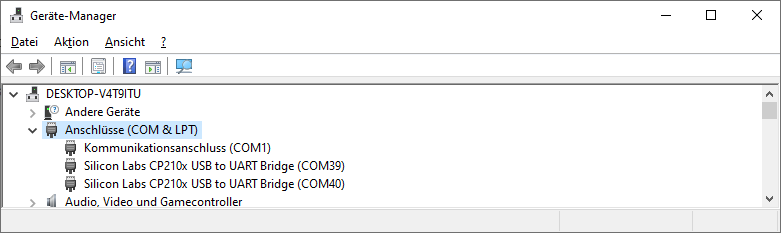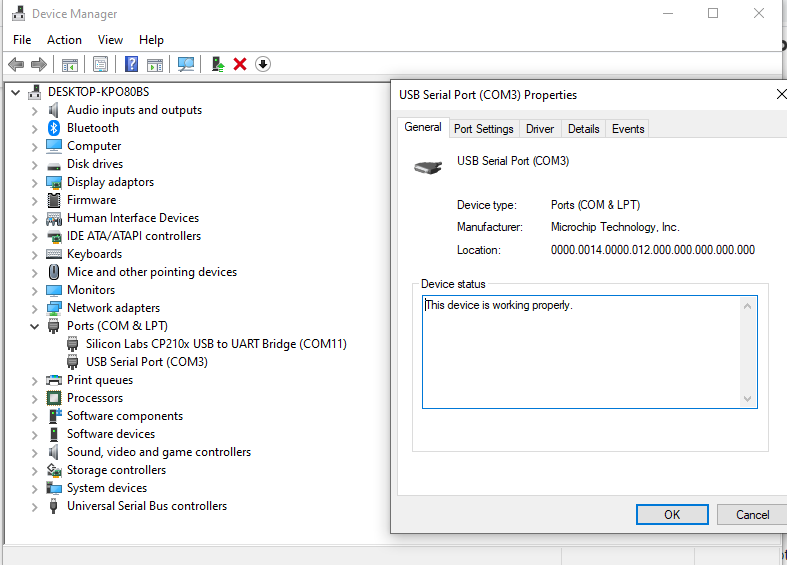Hello. I have downloaded platformio extension for ESP32 and have weird issue trying to upload code to my ESP32 device. My esp32 device is on COM 11. I can easily program it on Arduino IDE without issues.
However, on the vscode, I am able to build the project, but I have problems uploading. It complains with the error message:
> Executing task: C:\Users\Lukas\.platformio\penv\Scripts\platformio.exe run --target upload <
Processing esp32dev (platform: espressif32; board: esp32dev; framework: arduino)
------------------------------------------------------------------------------------------------------------------------------------------------------------------------------------------------------------------------Verbose mode can be enabled via `-v, --verbose` option
CONFIGURATION: https://docs.platformio.org/page/boards/espressif32/esp32dev.html
PLATFORM: Espressif 32 (1.11.1) > Espressif ESP32 Dev Module
HARDWARE: ESP32 240MHz, 320KB RAM, 4MB Flash
DEBUG: Current (esp-prog) External (esp-prog, iot-bus-jtag, jlink, minimodule, olimex-arm-usb-ocd, olimex-arm-usb-ocd-h, olimex-arm-usb-tiny-h, olimex-jtag-tiny, tumpa)
PACKAGES:
- framework-arduinoespressif32 2.10004.191002 (1.0.4)
- tool-esptoolpy 1.20600.0 (2.6.0)
- tool-mkspiffs 2.230.0 (2.30)
- toolchain-xtensa32 2.50200.97 (5.2.0)
LDF: Library Dependency Finder -> http://bit.ly/configure-pio-ldf
LDF Modes: Finder ~ chain, Compatibility ~ soft
Found 26 compatible libraries
Scanning dependencies...
No dependencies
Building in release mode
Retrieving maximum program size .pio\build\esp32dev\firmware.elf
Checking size .pio\build\esp32dev\firmware.elf
Advanced Memory Usage is available via "PlatformIO Home > Project Inspect"
RAM: [ ] 4.7% (used 15436 bytes from 327680 bytes)
Flash: [== ] 16.5% (used 216635 bytes from 1310720 bytes)
Configuring upload protocol...
AVAILABLE: esp-prog, espota, esptool, iot-bus-jtag, jlink, minimodule, olimex-arm-usb-ocd, olimex-arm-usb-ocd-h, olimex-arm-usb-tiny-h, olimex-jtag-tiny, tumpa
CURRENT: upload_protocol = esptool
Looking for upload port...
Error: Please specify `upload_port` for environment or use global `--upload-port` option.
For some development platforms it can be a USB flash drive (i.e. /media/<user>/<device name>)
*** [upload] Explicit exit, status 1
============================================================================================== [FAILED] Took 1.54 seconds ==============================================================================================The terminal process "C:\Users\Lukas\.platformio\penv\Scripts\platformio.exe 'run', '--target', 'upload'" terminated with exit code: 1.
Terminal will be reused by tasks, press any key to close it.My platformio.ini file contains :
;
; Build options: build flags, source filter
; Upload options: custom upload port, speed and extra flags
; Library options: dependencies, extra library storages
; Advanced options: extra scripting
;
; Please visit documentation for the other options and examples
; https://docs.platformio.org/page/projectconf.html
[env:esp32dev]
platform = espressif32
board = esp32dev
framework = arduino
upload_port = COM[11]