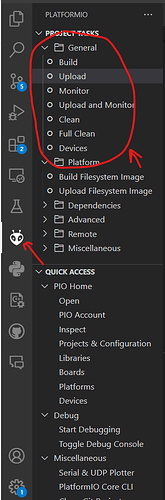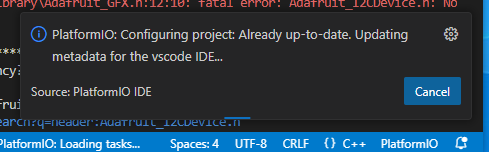Hi,
I’m using PlatformIO for developing a project whit an RP2040 and an ESP01 connected to it.
So I’ve created multiple environments for differentiating sources, such functionality testing files and real application sources, but also for sources for the ESP01 and the RP2040:
; PlatformIO Project Configuration File
;
; Build options: build flags, source filter
; Upload options: custom upload port, speed and extra flags
; Library options: dependencies, extra library storages
; Advanced options: extra scripting
;
; Please visit documentation for the other options and examples
; https://docs.platformio.org/page/projectconf.html
[platformio]
extra_configs = upload_port.ini
default_envs = pico
[env]
extra_scripts = pre:git_script.py
[env:pico]
platform = https://github.com/maxgerhardt/platform-raspberrypi.git
board = pico
framework = arduino
board_build.mcu = rp2040
board_build.core = earlephilhower
monitor_speed = 115200
build_src_filter = -<ESP>
[env:test_WebServer]
extends = env:pico
build_src_filter = -<./main.cpp>
+<./common>
+<../testing/test_WebServer>
lib_deps = https://github.com/adafruit/Adafruit-GFX-Library.git#126007f
https://github.com/adafruit/Adafruit_SSD1306.git#7a4d33e
https://github.com/adafruit/Adafruit_NeoPixel.git@1.12.0
[env:esp]
framework = arduino
monitor_speed = 115200
board_build.filesystem = littlefs
build_src_filter = -<.>
+<ESP>
lib_deps = https://github.com/cotestatnt/esp-fs-webserver.git#1.2.7
[env:esp01]
extends = env:esp
platform = espressif8266@4.2.1
board = esp01
[env:esp32]
extends = env:esp
platform = espressif32@6.4.0
board = esp32dev
and it’s ok, but when I change the environment buttons in the bottom navigation tab:
shows the Cannot read properties of undefined (reading 'id') error and for upload/build/etc… I have to use the PlatfomIO tab on the nav bar instead:
[EDIT]:
I’m working on Windows 10 and VSCode 1.86.1 and PIO (core: 6.1.14) (Home: 3.4.4)
There is any solution?? This is very uncomfortable…
Thanks in advance!
Alan