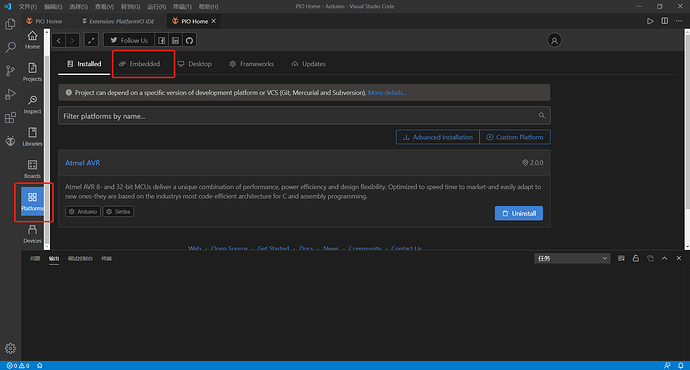please help me. thanks
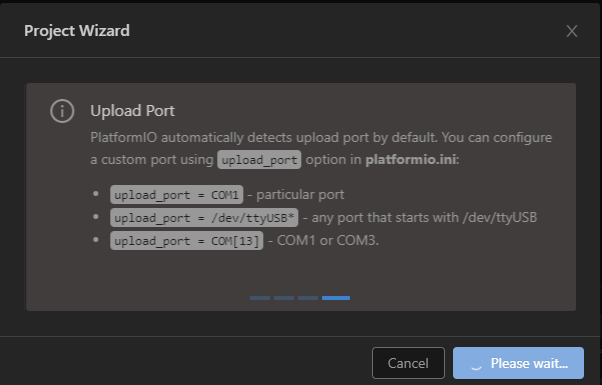
Maybe antivirus tools block PlatformIO Package Installer? Do you have good internet connection?
What is your board? You can actually install dev/platform using PlatformIO IDE Terminal and monitor all progress. For example,
pio platform install espressif32
OscarSong, have you solved this issue?
I have same problem.
With ESP32, using Arduino framework the project is created correctly, but trying to use ESP-IDF framework, the Project Wizard remain “Please Wait” and no make more. Any idea to solve this?
During the ‘Please Wait’ stage, any required toolchains or framework files are being downloaded (and yes, better progress for this is a open feature request). So you can either install them manually in advance or wait for it to finish… Once it’s downloaded once, it will be cached, so won’t need to download again unless there are updates.
To install manually, have a look at the pio platform install documentation, and specifically the --with-package or --with-all-packages options…
i.e. pio platform install espressif32 --with-package framework-espidf
… will install the espressif32 platform, with the ESPIDF framework package, and give you progress while doing so.
pfeerick, Thanks for your reply. I have run the command you said, and it appears:
pio platform install espressif32 --with-package framework-espidf
Platform Manager: espressif32 @ 2.1.0 is already installed
Tool Manager: toolchain-xtensa32 @ 2.50200.80 is already installed
Tool Manager: framework-espidf @ 3.40100.200827 is already installed
Tool Manager: tool-esptoolpy @ 1.30000.201119 is already installed
The platform ‘espressif32’ has been successfully installed!
The rest of the packages will be installed later depending on
your build environment.
I tried again to make a ESP32 with ESP-IDF framework but it delay a lot. I couldnt see this is downloading something. And once I click out of the window, the process just disapear, and the project is not created. Just create some folders with no more than 150KB of info, and doesnt appears on project list.
I know while it says “Please wait” should be making something in background, but this time is so long and never stop. I leave hours and nothing change. I opt to avoid platformio for this framework and use directly idf.py tools with vscode, to dont spend more time in this and focus in code. Any way if you have other idea what can be wrong, would be helpful. Why with arduino framework works good and with IDF dont? THanks
Only other thing I can suggest is to uninstall the espressif32 framework, and try installing it again… perhaps it was a corrupt download/bad install? You could also try running the project wizard, but with the Help - > Toggle Developer Tools console open, to see if any errors are reported, as it should only take a few seconds if everything is installed and ready to go.
This is a bad UX. Rather than showing fancy windows like please wait. It would be really helpful if you can show the actual progress output of CLI.
Hello, Josephoney, has this problem solved? I tried in two different computers running win10, having exact same problem that stopped me from using platformio for esp32 under both Arduino and IDF framework…It seems my platform installed correctly and newly updated to 3.3.1. It’ll be great appreciate if someone could help out. Thanks.
If the project foldere is created, try opening a CLI and running pio run in there – it will give you more detailed information on what’s being downloaded and its progress.
Hi,
After some time, I just choose to use the ESP-IDF directly from ESPRESS-IF distribution, and to setup the environment in VSCODE with Action Buttons extension, basically to build the project.
the basic commands we need are:
- idf.py build
- idf.py flash
- idf.py monitor
I didnt try again with ESP-IDF framework with Platformio.
I recommend use this script to create clean blank ESP32 projects:
Thanks both, seems like this is a way to go…I will not try to make it work in platform with idf, but in VS Code environment following recommendataion from Espressif.
I have this exact problem, starting a new ESPIDF project just hangs on “please wait” for ever?
I’ve removed espressif32 platform and re-added it with the CLI which completes successfully fairly quickly.
How do I debug this?
Tell it to install the latest ESP-IDF package too with
pio pkg install -g -t "framework-espidf"
Thanks, I was looking for that new syntax incantation.
I didn’t do that as it already started working by opening an existing IDF project. That seemed to complete faster.
Not sure what my exact issue was.
Thanks