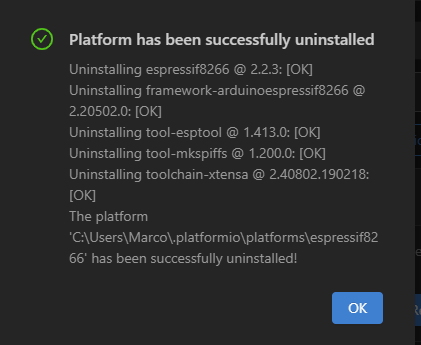I messed up my previously working PlatformIO by importing “GitHub - letscontrolit/ESPEasy: Easy MultiSensor device based on ESP8266”
I am no longer able to build a Wemos D1 mini program.
I get the following message:
PackageManager: Installing framework-arduinoespressif8266 @ 1.20401.3-puya
Error: Could not find a version that satisfies the requirement '1.20401.3-puya' for your system 'windows_x86'
The terminal process terminated with exit code: 1
Terminal will be reused by tasks, press any key to close it.
I’m running VisualStudio Code Version: 1.39.2, PlatformIO, version 4.0.3 on 64B Windows8.
How can I return to the situation before importing ESPEasy?
Is there another way to solve this?